Are you looking for a way to turn prospects into customers faster and with more precision? LinkedIn Sales Navigator may be just the thing for you. With an ever-growing membership of more than 600 million, LinkedIn’s power to help you connect with the right people and land customers should not be ignored.
Although Sales Navigator launched in 2014, you may not have heard of it, or know much about it, or know much about social selling in general. So here’s a quick rundown.
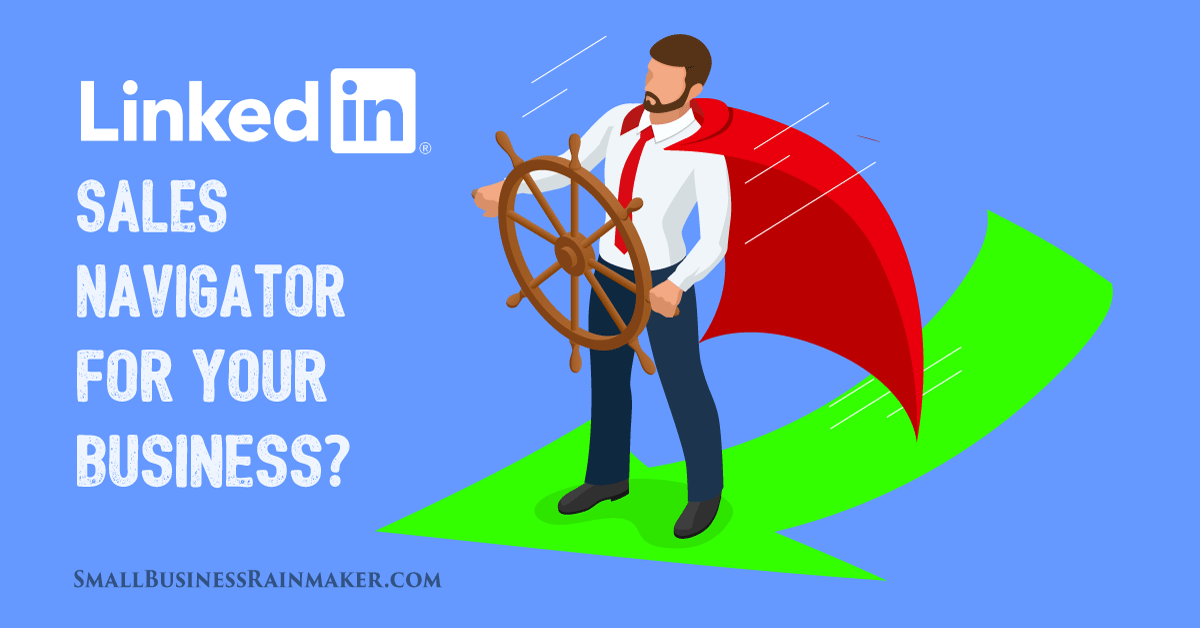
Sales Navigator is a paid sales management tool that streamlines the social selling process.
What is Social Selling?
Most consumers these days conduct research online before purchasing or even contacting a business. This practice of "social buying" naturally goes hand-in-hand with "social selling," which is the practice of using of social media and social networks to prospect and close sales.
A Forbes article notes:
"LinkedIn research states that 78% of social sellers outsell in comparison to colleagues who don’t use social media. The immediacy of social media can help you actively communicate with accounts, and monitor your prospects to look for opportunities that signal when it’s a good time to reach out. This will allow you to have a better idea of when that follow-up message you’ve wanted to send will be well-received. Social selling helps you connect to your prospects and remain relevant by creating and maintaining relationships."
With advanced lead and company search, lead recommendations and CRM integration, LinkedIn says Sales Navigator helps sales professionals "target the right buyers, understand key insights, and engage with personalized outreach."
Because you'll save time on that tedium, you'll be freed up to invest more time in things like prospect calls, other customer touchpoints and actually closing sales.
To give you an idea of the various product enhancements Sales Navigator has gone through since it first launched, take a look at their infographic outlining how the tool has evolved over the years.
A Brief History of LinkedIn Sales Navigator
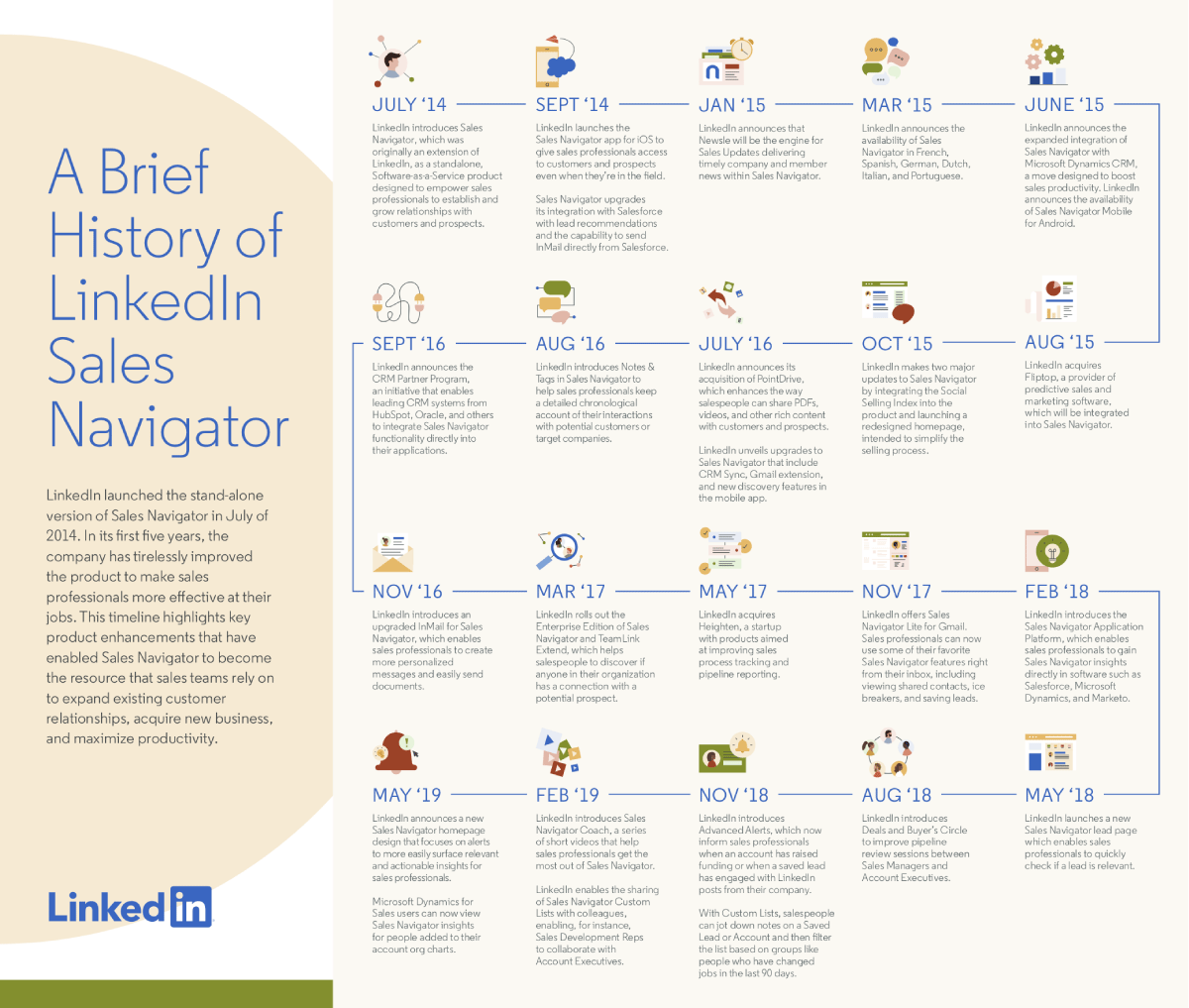 Image source: LinkedIn Brief History of Sales Navigator
Image source: LinkedIn Brief History of Sales Navigator
What Do You Get with Sales Navigator?
At $65/month, the first-level Sales Navigator "Professional" Plan is designed for individuals. It comes with a free one-month trial and includes:
- 20 InMail messages per month
- 1,500 saved leads
- Who's viewed your profile
- Extended LinkedIn network access
- Advanced lead and company search
- Lead and account recommendations
- Custom Lists
- Territory preferences
- Lead and Account Alerts
- Outlook Web integration
- Notes and tags
- Sales Navigator Learning Center
- LinkedIn Learning and Premium Career
- Sales Navigator Mobile App
The higher level Team Plan (for 2-9 sales reps or users) and Enterprise Plan (for 10+ sales reps or users) add many features to the above basic plan, with a price tag starting at $103/month.
In her post, 17 LinkedIn Sales Navigator Secrets All the Best Prospectors Know, Head of Content SEO at HubSpot Aja Frost details two insider tips about using the Professional Plan:
1. Message Prospects Without Using Your InMail Quota
Professional, Team, and Enterprise Sales Navigator users can send up to 20, 30, and 50 InMail messages per month, respectively. If you want to send more than that, target users with “Open Profiles,” who won’t count toward your InMail quota. As a bonus, “Open Profile” users are generally pretty receptive to being contacted.
2. Download the Mobile App
Salespeople who spend lots of time away from their desks will appreciate the Sales Navigator app (available for iOS and Android). The app delivers real-time updates about saved accounts and leads, so reps can quickly reach out after a prospect has written a new post, showed up in the press, or shared company news. Users can also see their daily account and lead recommendations and browse buyer profiles.
Is Sales Navigator Worth the Investment? Is It THAT Much Better than LinkedIn (free) Basic?
You may have a hard time justifying investing any money in LinkedIn, since the basic free membership does have a number of good features for sales prospecting. But the slow erosion of features that come with LinkedIn Basic may make Sales Navigator more palatable, and perhaps more necessary.
Tribal Chief Sarah Goodall at Tribal Impact cautions:
"Don't be mistaken into thinking the tool is the answer. The tool is only as good as the user which means you need to invest in training to make sure you embed this new way of selling."
She then lays out some of the differences and benefits of Sales Navigator over LinkedIn Basic:
- Unlimited searches
- Broader search landscape
- Identify triggers for timely introductions
- Attract best-fit prospects [and know when you're not]
- Identify the buying circle earlier
- Set up alerts and notifications on your 'Saved Leads'
- Build a content portal that tracks viewers
Clean Up Your Act before Diving Into Sales Navigator
Before using Sales Navigator—and reaching out to prospects who don't know you—get your house in order. These people will most likely jump over to your LinkedIn profile before responding to your InMail. What will they see there? A skimpy, anemic profile with very little information about you, OR a dynamic, robust profile with lots of content that clearly tells your story, communicates your personal brand, and sells the value you and your business offer?
Make them want to respond to you.
Update and clean up your LinkedIn profile right now. Follow the suggestions in my post, LinkedIn for Business: 25 Things Every Owner Should Do, But Probably Doesn't.
LinkedIn itself echoes what I advise, offering 10 actionable sales tips, including:
Don’t let your LinkedIn profile read like a resume. Customize your LinkedIn experience by:
- Uploading a professional photo: You are 11 times more likely to have your LinkedIn profile viewed if you have a picture.
- Writing a compelling headline: Add your job title, current company and a tagline about how you help customers.
- Adding a summary: Your summary in essence is the ‘story of you.’ Share the vision you have for your role or company.
- Adding rich media like videos and presentations: You’ll maximize your exposure on LinkedIn and better showcase your story.
Get all the details about LinkedIn Navigator and make your decision about whether or not to get on board.



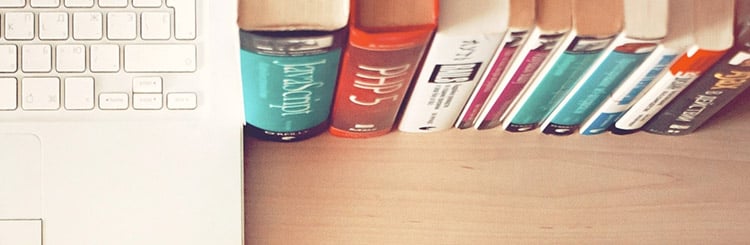



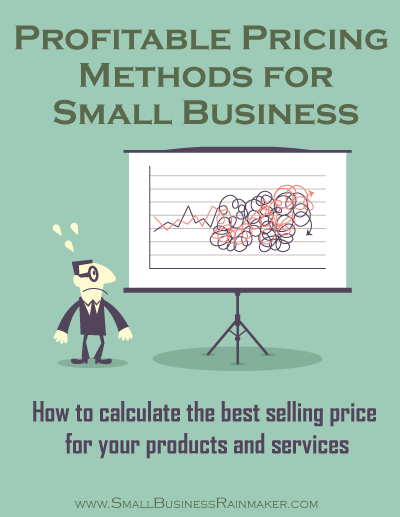

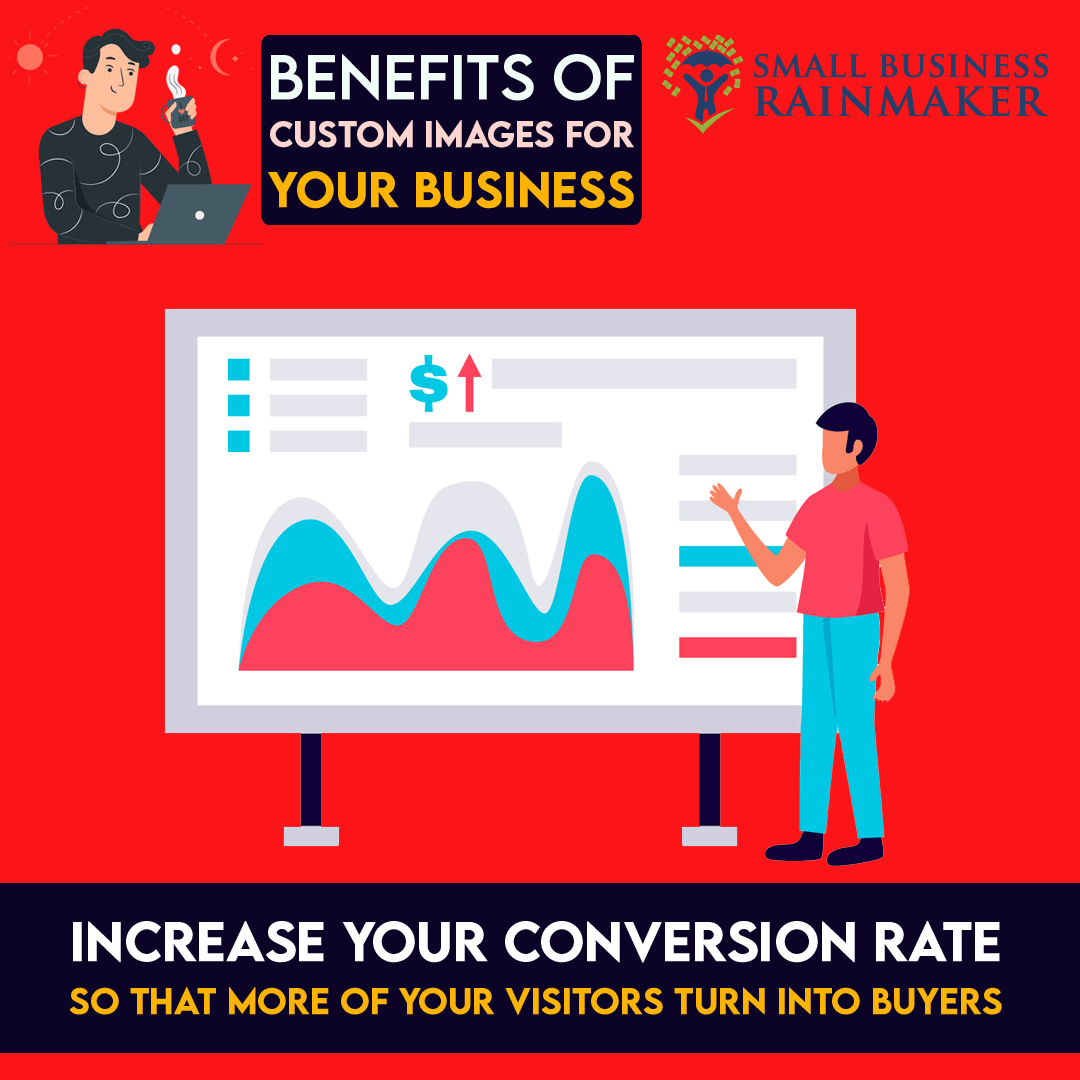
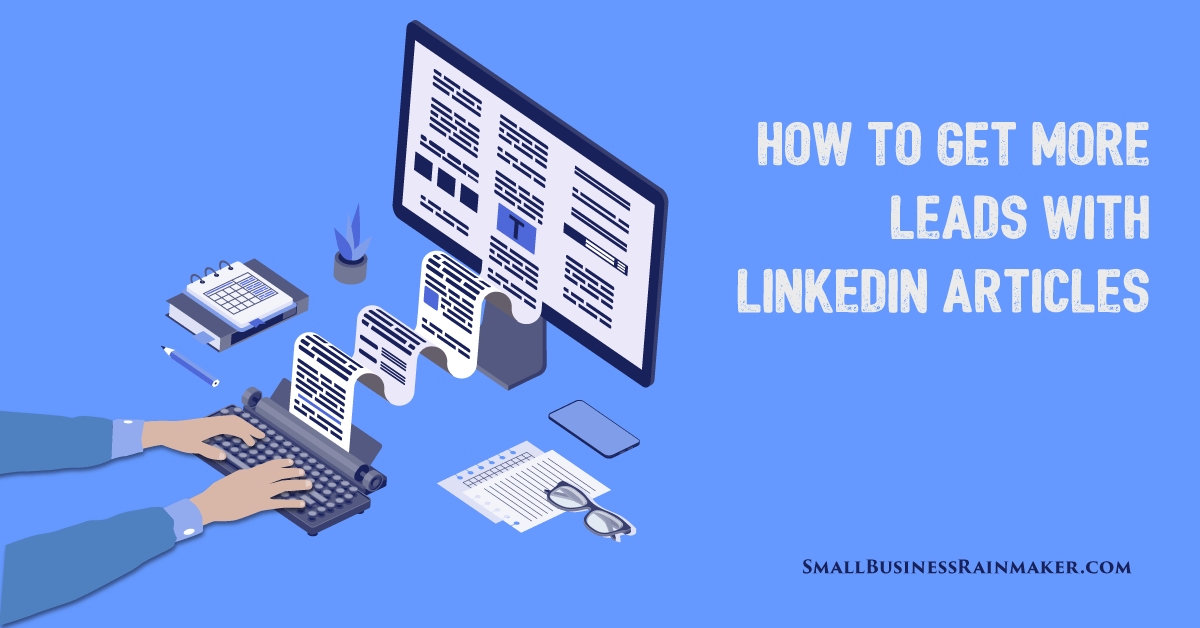
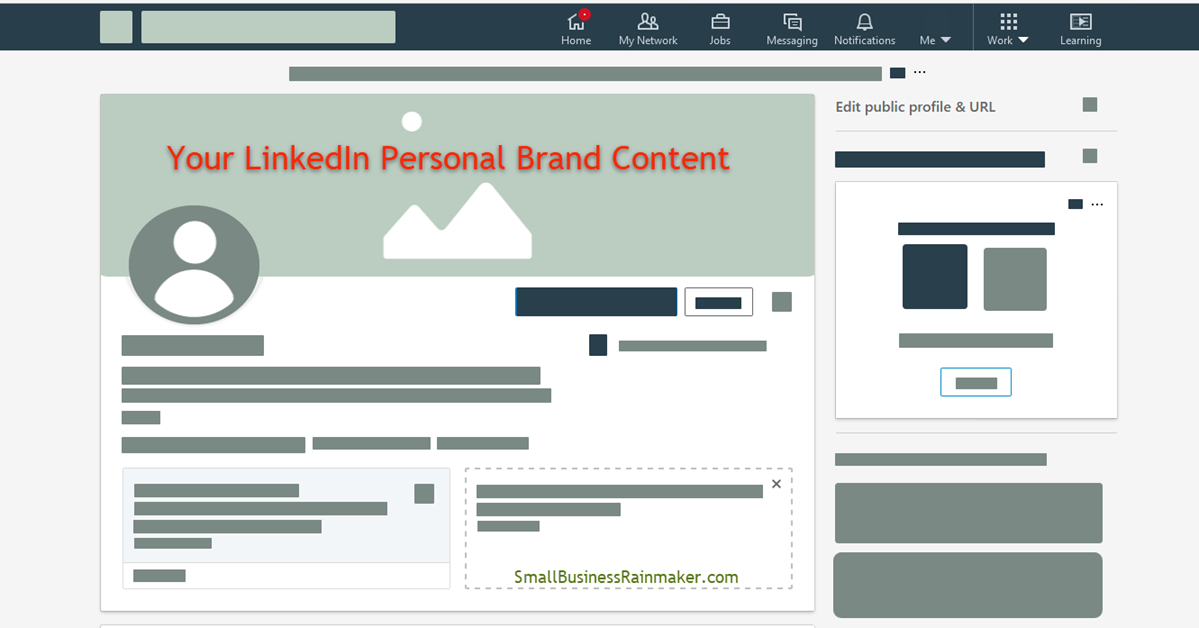
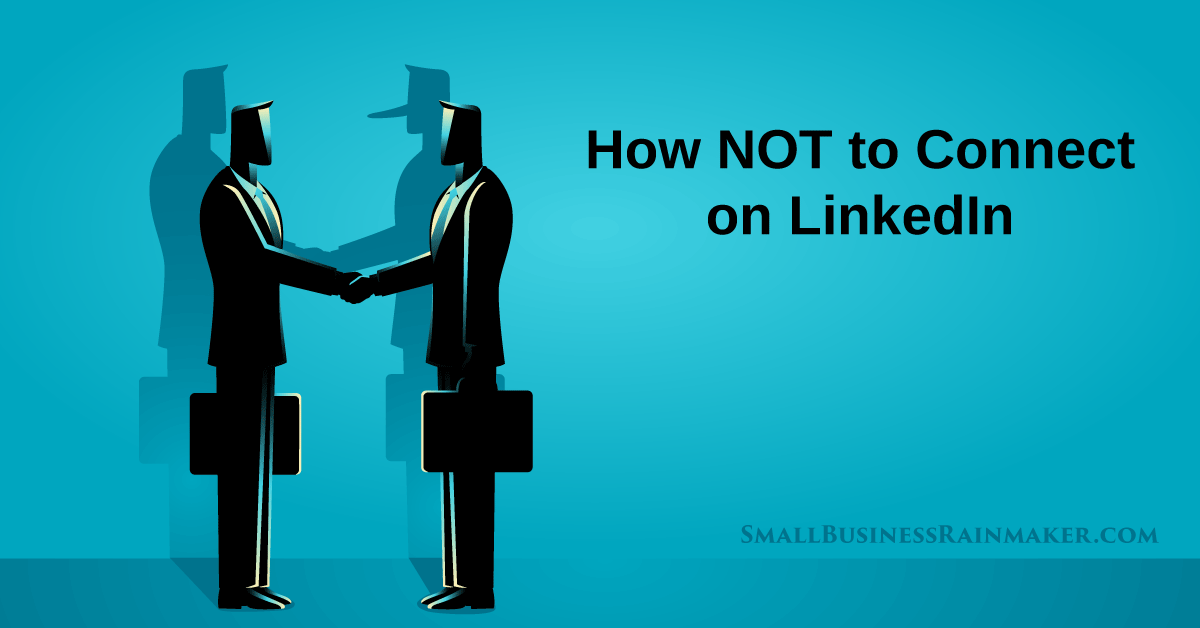

Leave a comment