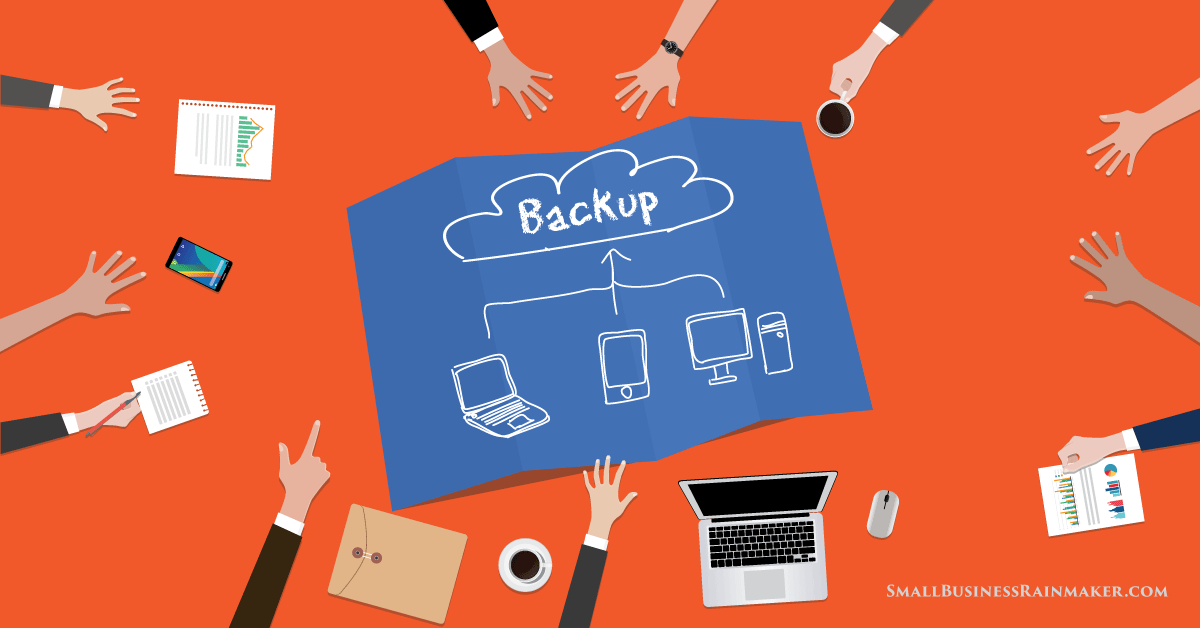
Most small business owners think about backups and data recovery by asking themselves one simple question:
Are we keeping copies of our most crucial files?
Thankfully, the answer is almost always “yes.” And obviously this matters. But too few of these same business owners think to ask themselves an equally important question:
How expensive would it be to actually use these backups?
Let’s face it, the longer your business is down, the more money flies out the door. First, your running costs: rent, wages, bills. You still spend that money; you just don’t have anything to show for it.
Your other costs – team morale, customer relationships, stress, lost momentum, and opportunities – are harder to measure. And yet this is also real money flying out of your wallet.
Loss of Data is Unavoidable
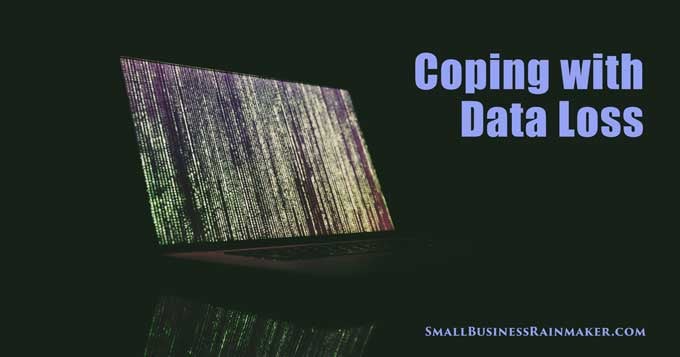 Image: Markus Spiske on Unsplash
Image: Markus Spiske on Unsplash
The simple truth is that if your business is to keep operating, at some point you will need to use your backups.
It’s hard to predict how exactly that will come about. IT might be a lightning strike, a burglary, malware, hardware failure, or a beer chugging competition in the server room gone horribly wrong. But however it comes about, it’s not a matter of if, but when.
And honestly, losing your data is always going to suck. But will it be a crisis, or just a hassle? That mostly depends how quickly you can bounce back.
The good news is that you can take control of this. So let’s take a closer look.
Data Backup and Recovery for Your Business
The right backup system largely comes down to two things:
- How much data are you backing up?
- How expensive is each hour of downtime?
This really just comes down to math. Larger amounts of data take longer to transfer, while more expensive hours are...well...more expensive. As each of these things increases, it makes more sense to move to bigger and more sophisticated backup systems that can get you back in business faster.
Both of these numbers will scale with the size of a business. A bigger business has more data and it bleeds more cash with every lost hour.
Hands up – who else has had a laptop die while freelancing from home? I was glad that I had all my documents synchronized to cloud storage. So, I could just go and buy a new computer, reinstall my applications, and wait half an hour for my documents to reappear.
A business doesn’t need to be all that much larger for this same approach to be a terrible idea.
Imagine (or perhaps you don’t have to imagine) that you run a small agency of some kind. You have a small office, a client/server network, and three people working for you.
If you only had your documents backed up on cloud storage, you could reconfigure the rest from scratch. But it’s much more work than configuring a single laptop – it’s more specialized work, too. And you’re paying rent and wages for a whole team while you wait. You really want your workstations and servers backed up in their entirety.
There are other factors beyond the number of people in your business. A freelance publicist and a freelance video editor might have similar expenses and hourly rate, but the video guy juggles a lot more data. A small, exclusive bar in the ritziest part of town might not have a ton of data, but could easily have large sums at stake in recovery time.
At the extreme, you have billion- and trillion-dollar tech companies. They have staggering amounts of data to back up and can’t afford even a second of downtime. It’s not unknown for these guys to stick a giant hard drive in a truck trailer and drive it down the highway. When you handle that much data, that’s the fastest way to send it – literally by the truckload.
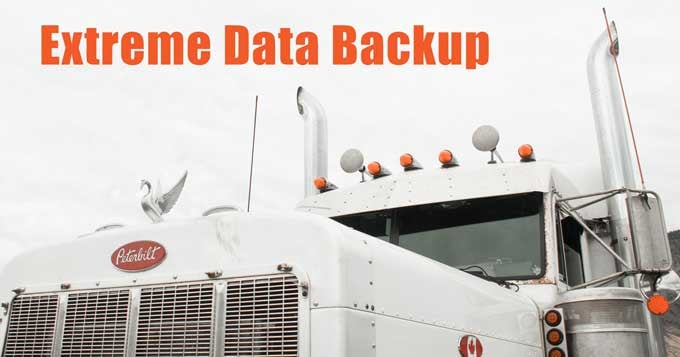 Image: Chantal Cadorette at Unsplash
Image: Chantal Cadorette at Unsplash
This is just the long way of saying that the right systems depend immensely on who you are. Hopefully, your business is building and growing too. So, you should revisit this every year or two as you level up.
Documenting and Testing Your Procedure
If your business is just you and your laptop, your disaster recovery procedure might be so simple that you can just keep it in your head.
For anything bigger, you really want a written, step-by-step plan ready to go. If your technician has to work this out after the excrement has hit the air conditioning, things just have to take longer. The stress and time pressure of this circumstance can often also mean that communication is less than perfect, and things get missed.
Backups should also be tested. This is the most real and accurate measure of your recovery time and the best way to figure out that you’ve outgrown your old systems.
The main reason to test them though is to check that the damn thing actually works. Otherwise, you might learn about some cataclysmic problem at the worst possible time.
In theory, it’s possible to lose absolutely everything in this circumstance. But it’s far more likely that a talented tech can, one way or another, put at least most of it back together. That might take a while though.
Onsite and Offsite Storage
Cloud backup solutions are popular for good reasons: they’re affordable, flexible, convenient, and are still there if anything catastrophic happens to your whole office.
So why use anything else? The main issue is that all this data is throttled to the speed of your internet connection.
Is that a problem? That depends on your internet speed and on how much data you have. Is it like filling a bucket with a garden hose? Or like filling an Olympic swimming pool?
So, you might also want an additional, on-site layer, such as a network attached storage. You of course still want some kind of offsite layer as well, in case something happens to the onsite layer, or indeed to the whole office.
What About Interim Arrangements?
It definitely helps if you can recover data fast after losing it. But what if something else is in the way – such as the total loss of your building? Could you get any work done in the meantime?
This is one of the things we thought about when we looked at which cloud backup solution to include as part of our service offering. We chose a provider who, at the touch of a button, could make the file server available across the internet.
So when your whole building burns down and you suddenly have to regroup in a co-working space, your team can access their projects while you’re handling the insurance and a billion other headaches.
Is that every bit as good as having your whole office back? Hardly. But it’s a damn sight better than paying staff to twiddle thumbs while everything is rebuilt.
Shadow Storage
The best backup system in the world is still no good if your employees save important files in another place entirely.
This is generally a problem of communication and training. For many people, saving files to a USB stick is a familiar ritual they understand, while saving to a network drive can seem confusing and arcane.
But it also puts you in a situation where simple hardware failures can mean emergency callout fees for specialist disk recovery services. Or if the media is lost or misplaced, the files might be gone for good.
This is a very simple thing really, but it’s one that small businesses get wrong all the time.
Hopefully, Your Backups Will Always Be Boring
Backups are usually a dry topic and that’s a good thing. If this is where your brain is at during a regular work week, you’re doing it wrong. A business owner’s focus should be on the stuff that creates value, money, and growth.
But if you neglect this stuff entirely? You might discover there’s actually a world of emotionally rich experiences to explore here – because everything’s gone horribly wrong.
The solution? Be organized. Every one to two years, during a quieter part of the year, have your IT tech revisit and test your systems and processes.
Then get on with growing your business with real peace of mind you’re prepared for whatever happens.
James Mawson is a technology, business, and internet nerd, with a keen interest in open source technologies, Chinese food, and old school video games. He is a co-founder of DXM Tech Support, a small IT services team based in Melbourne, Australia.



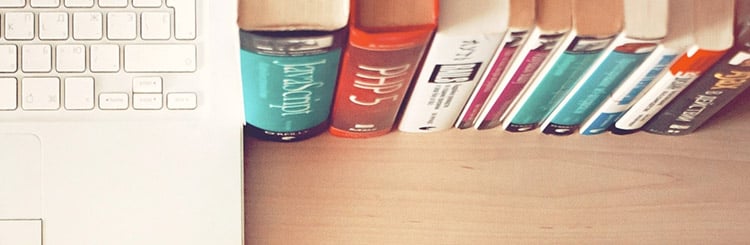



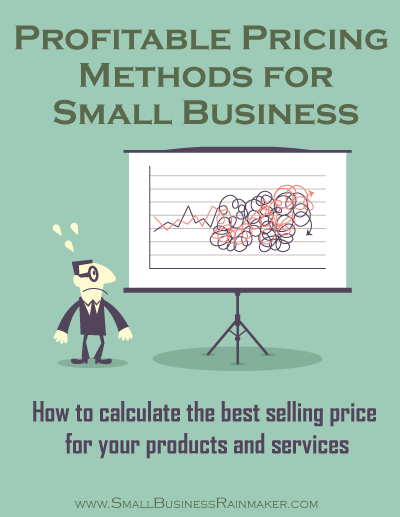

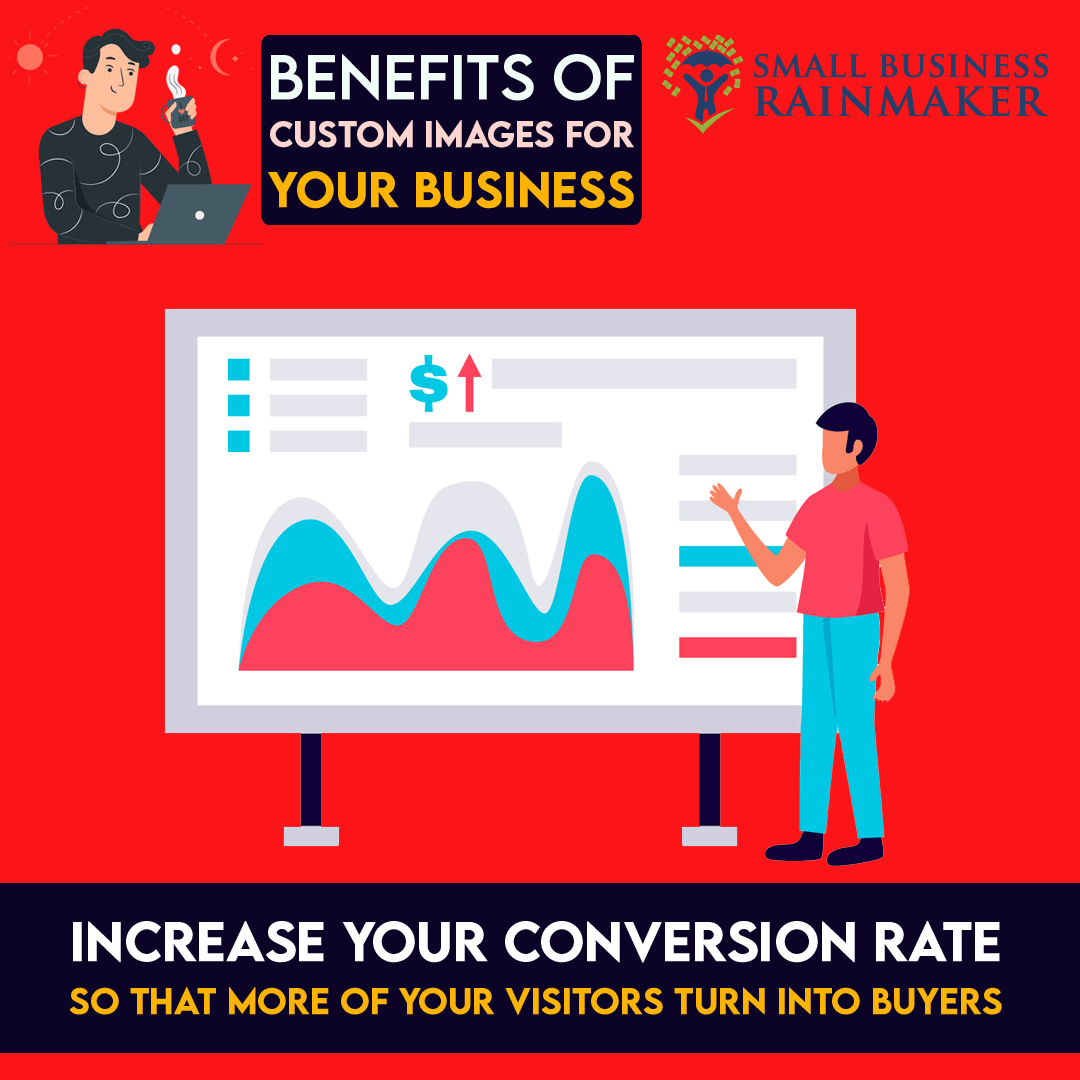
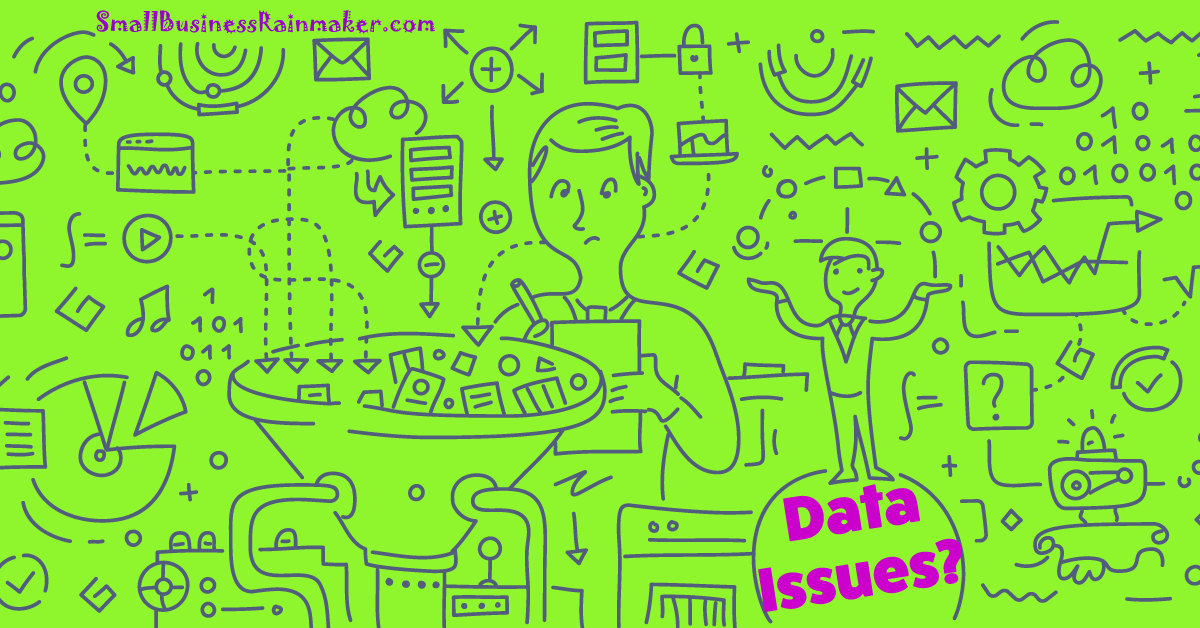


Leave a comment