.png?width=1200&name=how-not-to-connect-on-LinkedIn1200%20(1).png)
LinkedIn differs from other social networks in that you have to request to connect with members – and they have to accept your invitation – for you to be able to interact with them on the site.
But, as with any of the social networks you're proactive with, you want to continuously build your connections.
Why Is It So Important to Have A Large LinkedIn Network?
There are many reasons to keep expanding your network with more connections, but mainly:
1. The larger your network, the more business opportunities that will come your way, meaning the more potential leads and sales.
2. LinkedIn says profiles with 500 or more connections will rank higher in search results, assuming they are keyword-optimized for LinkedIn's search engine.
I wrote an extensive post here about LinkedIn connections, with all the ins and outs, including the different degrees of connection, and the differences between "connections" and followers.
In that article, you'll also find what you need to do to encourage people to send you invitations to connect, along with in depth advice on ways to find people YOU will invite to connect, including:
- Search for your target audience by job title using LinkedIn’s Advanced Search
- Share your profile with connections, coworkers and others
- Invite the connections of the people you're already connected to
- Promote your public profile
- Use the "People You May Know" feature
- Use the "Who Viewed Your Profile" feature
It's important to customize your invitations to connect, which very few people take the time to do. They send the default invitation and leave it at that. If you send a personalized invitation, you’ll stand out in a very good way. People will be more likely to accept it.
Just include a few sentences explaining why you'd like to connect with them. If you know them, or know people in common, tell them. More about this below.
Which brings me to the topic at hand . . .
How NOT to Connect with People on LinkedIn
Accepting invitations from others is one way to build your network. If you have even a minimal presence on LinkedIn – but with a decent number of connections and a robust personal profile (and possibly a company Page) – you've probably been getting invitations to connect from all kinds of people.
Along with sifting through the invitations you receive, and determining whether to say "yes" or "no," you'll want to reach out to the right members with your own invitations.
Although I typically accept most invitations to connect, I do have three reasons I won't connect with people:
- No photo, a company logo for the photo, or some image that’s not you.
- Your profile has so little information that I can't determine anything about you.
- Something about your profile convinces me that you're going to try to sell me something or otherwise impose on me.
These are just three things to avoid, if you want to get more people to accept your invitations. I've talked with many other people who have even stricter guidelines.
Even though I usually adhere to my three criteria noted above, many times I’ll make a mistake and say "yes" to the wrong people.
You probably will too, but no worries. You can easily un-connect with them, and they will not be notified that you did so.
Sometimes I've accepted sketchy invitations and thought, "I wonder how long it will take for them to send me a LinkedIn message trying to sell me something, or spam me."
Sure enough, more often than not, within minutes of my acceptance of their invitation, I get a LinkedIn Message from them that indicates I shouldn't have connected with them.
LinkedIn Comes Down Hard on Rule Breakers
LinkedIn's User Agreement "Do's and Dont's" says you may NOT:
“Use bots or other automated methods to access the Services, add or download contacts, send or redirect messages.”
Unfortunately, lots of people use third party auto respond apps and get away with it.
If you decide to do this kind of thing anyway, do it at your own peril. LinkedIn can, and has, revoked membership, or limited access and activity for this kind of infraction.
Founder and CEO of LinkedSelling, Josh Turner, suggested in a Social Media Examiner article:
"LinkedIn Messaging is an ideal way to make connections and build strong relationships with prospects. But to find success, you have to use the right type of messaging with your prospects.
Flooding their inboxes and pushing sales immediately will only turn them off. If you want a response, you need to provide value, approach the relationship naturally, and ask questions. You can provide value by sharing content that helps them solve a problem and ask questions that get them thinking about things that will lead them to the next step, which in most cases, is booking a phone call."
Don't Practice Underhanded LinkedIn Connecting Tactics
If you intend to take a spammy approach to connecting with people, consider the following. Quick Sprout cautions that it's important to try to recognize spam profiles before you connect:
“They create accounts, try to connect with a few hundred people, and then start spamming with products or promote scams in various places on LinkedIn. This is where having ‘low quality’ people in your network can hurt you. You don’t want to be associated with spammers in any way.
If someone sees the spam and then sees that you’re connected with the spammer, you could lose your connections or even potential sales. Sometimes, you might get fooled, but it’s pretty easy to spot 95% of fake profiles. Take a quick look at your new connection’s profile before you accept them.
In particular, fake profiles usually:
- don't have profile pictures or use stock photos (usually of an attractive man or woman)
- have very limited or no information
- use a company name instead of a personal name (to market your business through LinkedIn, you need to make connections as a person)
- use a logo instead of a profile picture."
Examples of Bad LinkedIn Invitations to Connect
This is just a small sampling of the wrong kinds of LinkedIn invitations I receive all too often:
The Nag
.png?width=680&name=dont-nag-potential-LinkedIn-connections680%20(1).png)
Within 10 minutes after I accepted an invitation from this person, he sent three LinkedIn Messages and a direct email to me, saying things like:
"Let's talk please Meg"
"We have a volume of clients for you"
"Let’s talk please, we have a volume of new clients for you prospectively."
The Invisible Man
.png?width=680&name=complete-your-linkedin-profile-before-connecting680%20(2).png)
An apparent colleague in the careers industry sent me the default (not personalized) invitation to connect. I checked the profile, and the name appeared as just two initials, and there was no photo. I assume it was a fake profile, but since we had more than 40 connections in common, I guess others have no problem connecting with people like this.
The Nasty Know-it-All
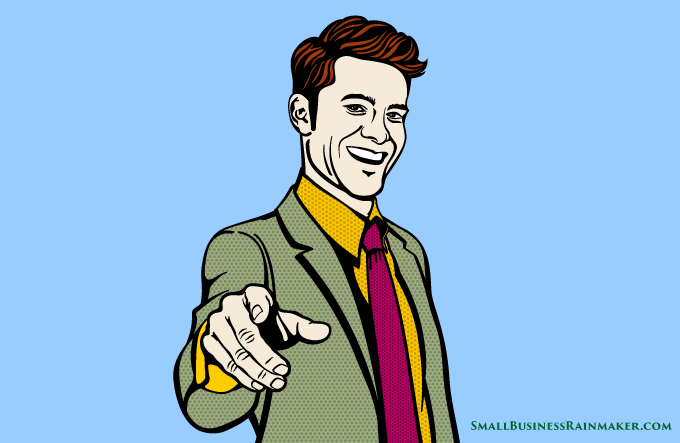
A guy whose profile showed that he provides SEO services sent me this invitation to connect:
"Hi Meg,
I Googled Personal Branding and LinkedIn and you #5 on the front page (well done).
Your own personal branding doesn't match your expertise though and you have 0 comments on your LinkedIn posts. You haven't written an article since 2018.
Would love to learn more about this."
Nice way to land a prospect! And, along with being unnecessarily nasty, he was incorrect about some of this.
The Misguided Missive

This one was from a recruiter:
"Meg,
If you're looking for a new job, I can offer you a Free Resume Review & Free Trial on our resume distribution platform reaching up to 200 job boards and 200,000 hiring managers. Please connect, send me your resume, zip code, industry, desired job title and I'll get you started."
Clearly I was on some mailing list of theirs that didn’t categorize me correctly. I’m not a job seeker. I provide career services, too, so I’m actually a colleague of theirs.
The Copycat
.jpg?width=680&name=dont-connect-by-copying-others-Linkedin680%20(6).jpg)
And here's another kind of creepy one that felt salesy, so I overlooked the invitation. A week later, someone else sent me the exact same message:
"My clients always tell me they feel like they 'vibed' with me even before the first call. It’s probably because transparency and authenticity is 100% my jam. So, not going to lie, LinkedIn recommended you to me, I stalked you, and I think they got it right. Feeling the vibe? Want to connect?"
How to Send the Right Kind of LinkedIn Invitations to Connect
Business development executive Alice Myerhoff offered some things you can say in an invitation to connect:
- If you’ve met before, remind them about that.
- Explain why you want to connect.
- Describe the mutually beneficial relationship that you can have by connecting.
- Compliment them.
- Mention something that you have in common — did you go to the same university, do you share a hobby, do you have a mutual connection, etc.?
Hubspot Managing Editor Meg Prater explained the actual mechanics of sending messages on LinkedIn to the various degrees of connections, including:
- How to send messages to your connections
- How to send messages to 2nd-degree connections
- How to send messages to 3rd-degree connections
- How to send messages to LinkedIn group members
- How to send messages to out-of-network connections
Depending on the degree of separation, you'll be able to send them a message directly, or you'll have to use LinkedIn InMail. The various levels of LinkedIn membership and Sales Navigator include a different number of InMails. Read more about this in my post, Does Your Business Need LinkedIn Sales Navigator Today?



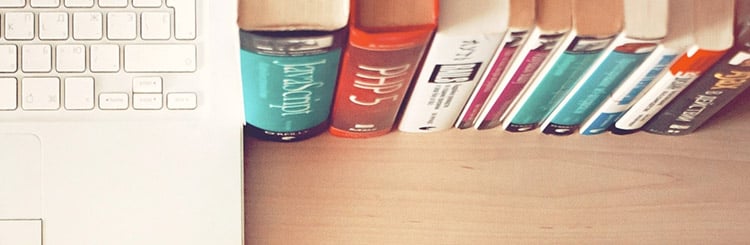



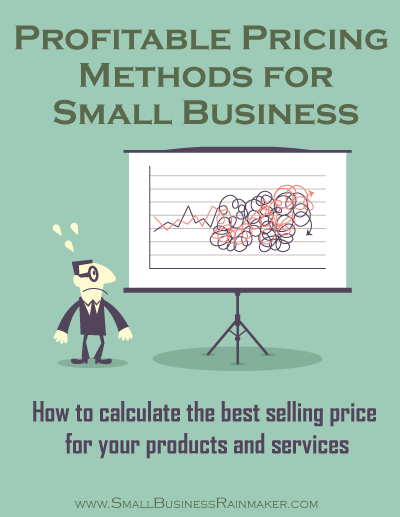

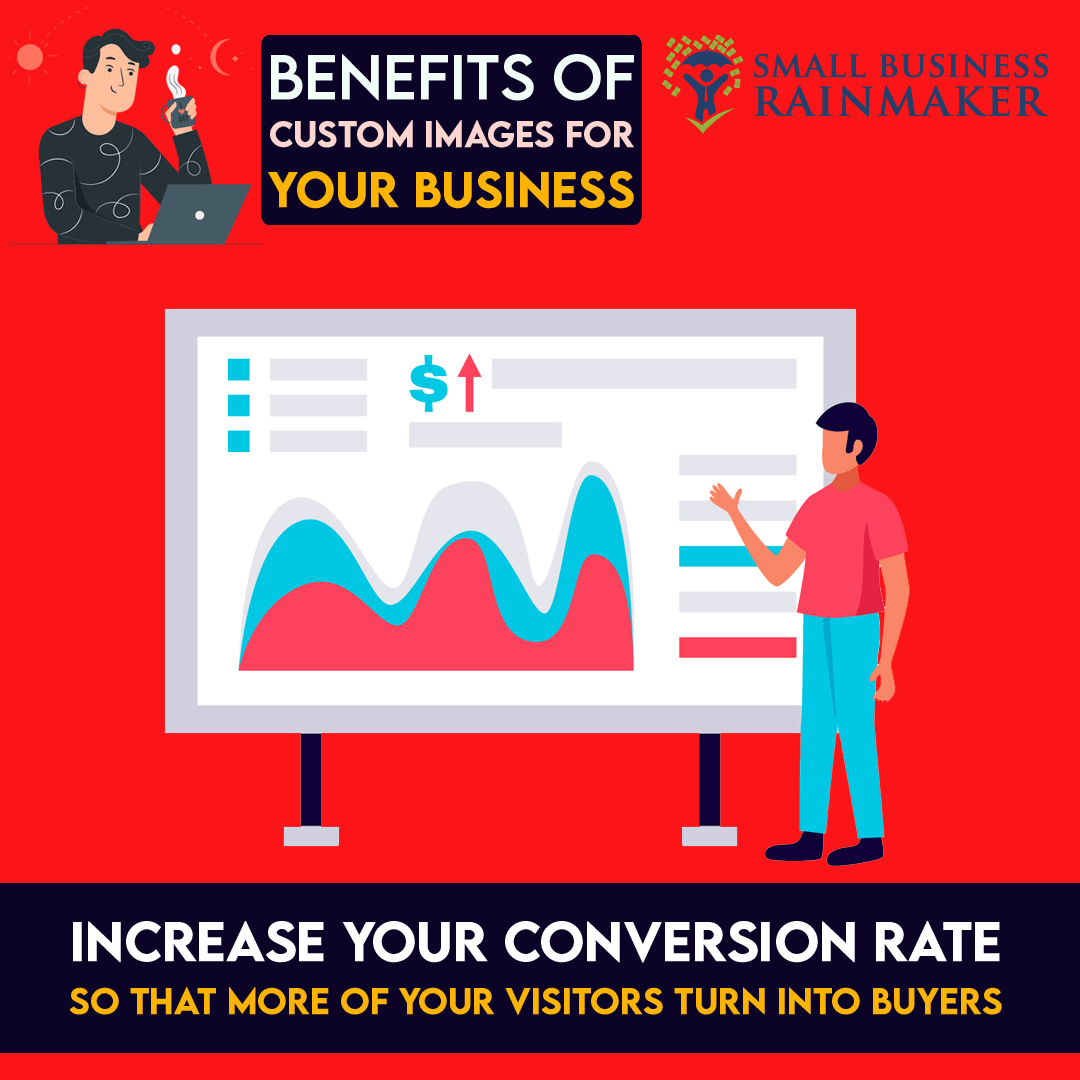
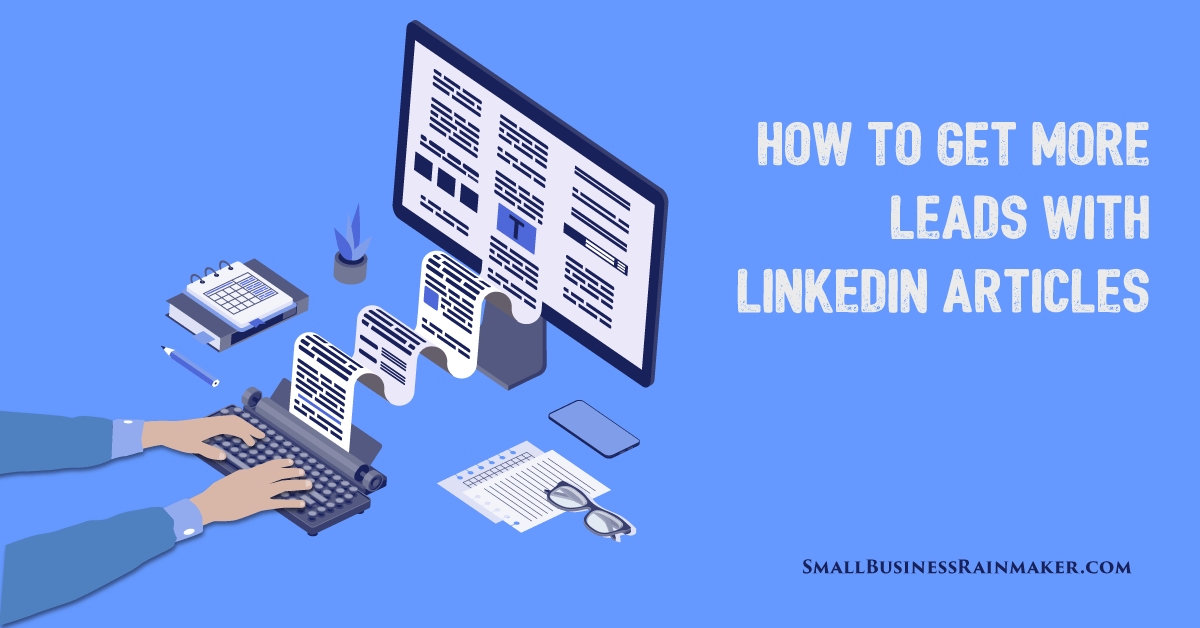
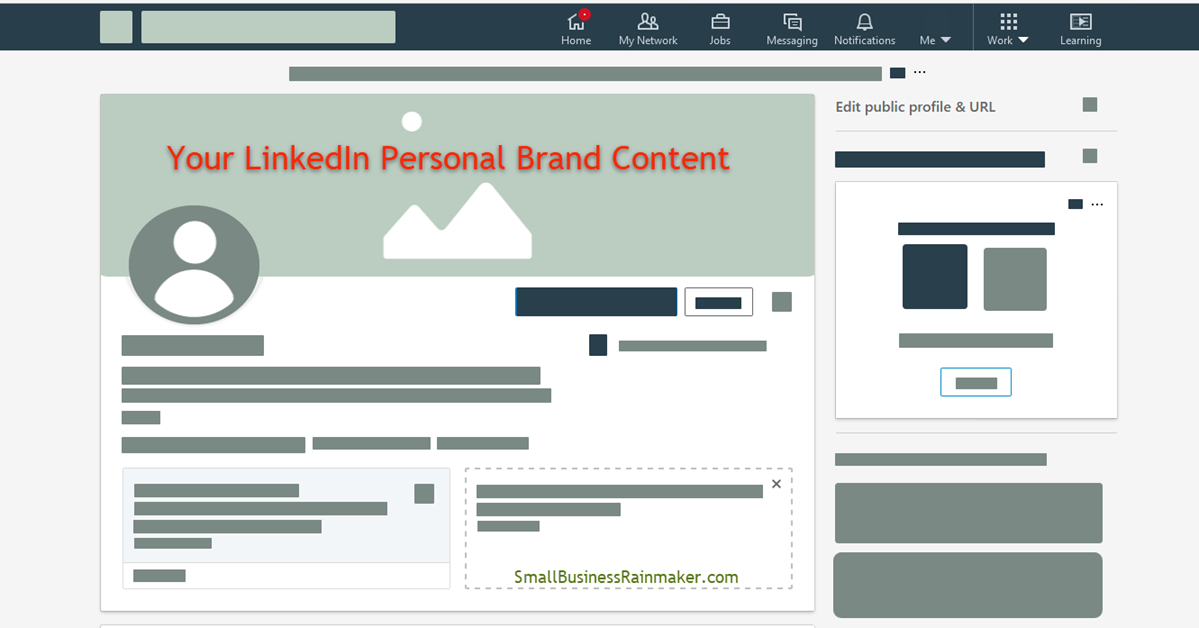

Leave a comment