
Business process management isn’t just a big concept for big corporations. It’s a valuable technique that small businesses, even solopreneurs, can easily implement to increase sales and profits. There are readily available ways to automate processes and streamline systems in your business that aren’t always obvious.
4 Hidden Ways to Automate Processes and Streamline Your Systems
To give you an idea of how accessible business process management is to even the smallest of businesses, here are four areas of your business that typically have big potential for process automation or significant streamlining.
1. Use the cloud
Let’s say, for example, you have a spreadsheet that multiple people need to access. Maybe someone in the office enters new information that sales people need to access on the road. Both need to update it.
If it’s loaded on the cloud, it’s always current, and you’ve eliminated two things:
1 – those time-delays you get when the file is on a local computer.
2 – a task. You no longer have to manually update or synchronize the file.
Microsoft Office and Google Docs make it easy to keep documents like this updated on the fly.
Another example: if your contact management system, invoicing, or ordering system is on various local computers, they must be synchronized regularly to be effective. Think about switching to a cloud-based service or find out what integrations are available that can do this for you automatically. (More on that below.) Customer information on a cloud-based app is always current and accessible from anywhere by any employee.
Today, there are hundreds of "software as a service" (SAAS) apps available online. They can streamline nearly any business process imaginable, including customer support and marketing.
2. Use automation features in your current software
There are various studies that talk about the cost of under-utilized software. One of them from 1E, looked at 1800 software titles on 3.6 million computers at 129 companies across a four-year span. The average waste came to about $259 per desktop.
OK, admittedly that’s a lot of waste, but let’s look at value.
First, I suspect that whatever the cost paid by each company, there was plenty of value returned far in excess of the original investment. Sometimes immense value can come from a single feature of the program in question.
One of the better questions to ask about your software is “what features are available that can help me automate or streamline a particular process.”
You can, for example, look at your use of Word, and probably find 200 features you don’t use. That will make you crazy trying to figure out how to not waste all those features!
However, if you have a process in mind that you want to streamline, look at your Word usage with respect to that process.
For example, let’s say you do a lot of small, weekly mailings to local customers and prospects. Do a Google search for “how can I automate my mailings with Word” and you’ll see a list of articles about “Mail Merge.” With a bit of reading you discover that if you don’t know how to use merge fields, you’re wasting a lot of time and duplicate effort with every mailing. By learning one feature such as Merge Fields, you might save a few hours a week.
With a bit more searching, you find that Microsoft Flow lets you take it a step further by automating workflows between apps and services. Currently they have templates that handle over 100 services.
Let’s take the example of the mail merge letters further. Suppose that each week you mail the letters and then make a note of it in your contact management system, or you add them to the system if they’re new contacts. With Flow, you could automatically save them as notes to existing contacts in the Dynamics CRM (if that’s what you’re using) or you could automatically add them as a new contact.
Which brings us to the next readily available process automation resource.
3. Use integrations
Most businesses use multiple pieces of software and online apps to manage their business. Generally, these are put into place over time, based on needs at that moment. What happens next is that these apps become isolated tasks. It’s someone’s job to do Task A on App 1, Task B on App2, and so on.
Sometimes data from one app needs to be input into another app. For example, a customer fills out a web form, but it has to be manually entered in your database. The two apps don’t talk to each other. The more technically savvy employee will find a way to semi-automate the process by downloading data from one app and uploading into the other.
Yet today there is business process automation software that will get all your apps and devices talking to each other automatically, with no human intervention. Two such apps are Zapier and IFTTT. IFTTT will integrate over 600 apps and Zapier handles more than 1,000.
When I first discovered Zapier, I was steamed at the guy who prior to that, had me building custom software to integrate various apps. It wasn't necessary. Once upon a time, custom software and API's were necessary for most programs. Not so today.
If there is a task you’re doing manually, apart from necessary customer contact, I’m certain you can automate it or worst case, reduce the steps involved or time it takes.
With the two process automation software apps I just mentioned, you can probably integrate almost anything in your business. For example, this website is on Hubspot and my CRM is Infusionsoft, which don't talk to each other. So I use Zapier to add new contacts created in Hubspot into Infusionsoft. I’m not even going to list more examples because the list can go on for pages.
Zapier is easy and intuitive. No coding or software experience is needed but you’ll have to be familiar with all the apps you wish to integrate. IFTTT is for more advanced users.
4. Tap your staff’s expertise
Your staff is a wealth of information, perspective, and expertise. There are at least three ways to mine that information to help your process improvement.
a. Look at your employee productivity
It’s likely that certain employees are consistently more productive than others. Maybe their processes for doing certain tasks are more efficient than other team members. If so, incorporate their ways into your new processes.
b. Document and map your current processes
Get your team to each describe in detail how they do all the tasks related to the process you want to improve. When you write it out and map these processes graphically, it’s easier to spot redundant or inefficient practices that can then be eliminated or improved. It’s also easier to spot tasks that can be done simultaneously rather than sequentially.
c. Ask for feedback
Ask every employee for feedback on how a task could be improved. Maybe they do it a certain (perhaps inefficient) way because they were told to do it that way. When you get everyone’s input you can get some pretty good ideas for improving your processes.
It’s natural for people to think about how they can do their job better, especially if it makes their life easier. Yet depending on the culture at your company, it might not be natural for them to speak up about it.
Additionally, the very act of working with your employees on process improvement might lead to temporary improvements in productivity. They feel a part of the team and you get their buy-in to new processes as you roll them out.
Conclusion – the Benefits of Business Process Automation
Even the smallest of businesses can start to automate their processes almost immediately. The cloud makes it easy to sync and access  all your company resources from anywhere, any time. There are unused features available in your current software that can help you automate processes and streamline systems. On top of that, there are integrations available to let all your apps and devices talk to each other, thereby eliminating manual updates. Regularly examine every task you and your employees do and get lots of feedback.
all your company resources from anywhere, any time. There are unused features available in your current software that can help you automate processes and streamline systems. On top of that, there are integrations available to let all your apps and devices talk to each other, thereby eliminating manual updates. Regularly examine every task you and your employees do and get lots of feedback.
To discover how easy it is to implement business process management in your small business, get a free copy of 5 Key Steps for Creating Efficient, Powerful Business Processes. We also include a business process checklist.



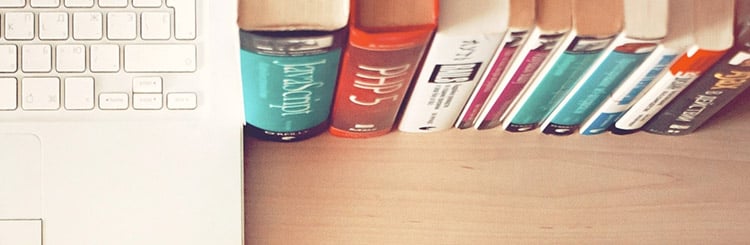



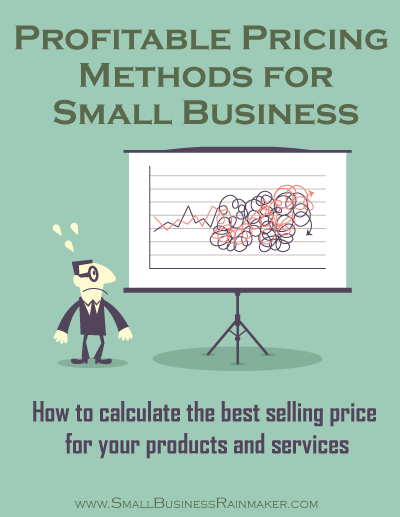

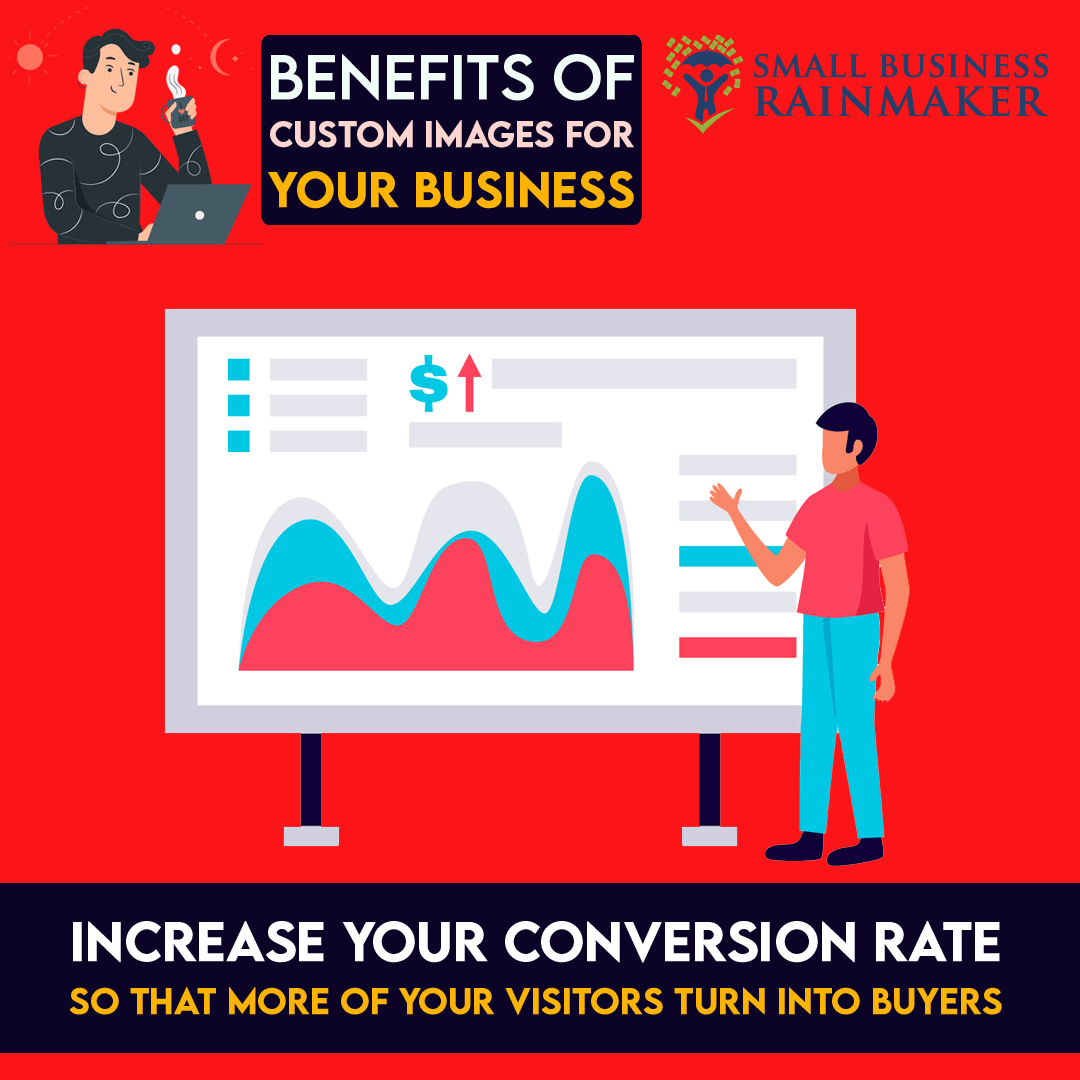
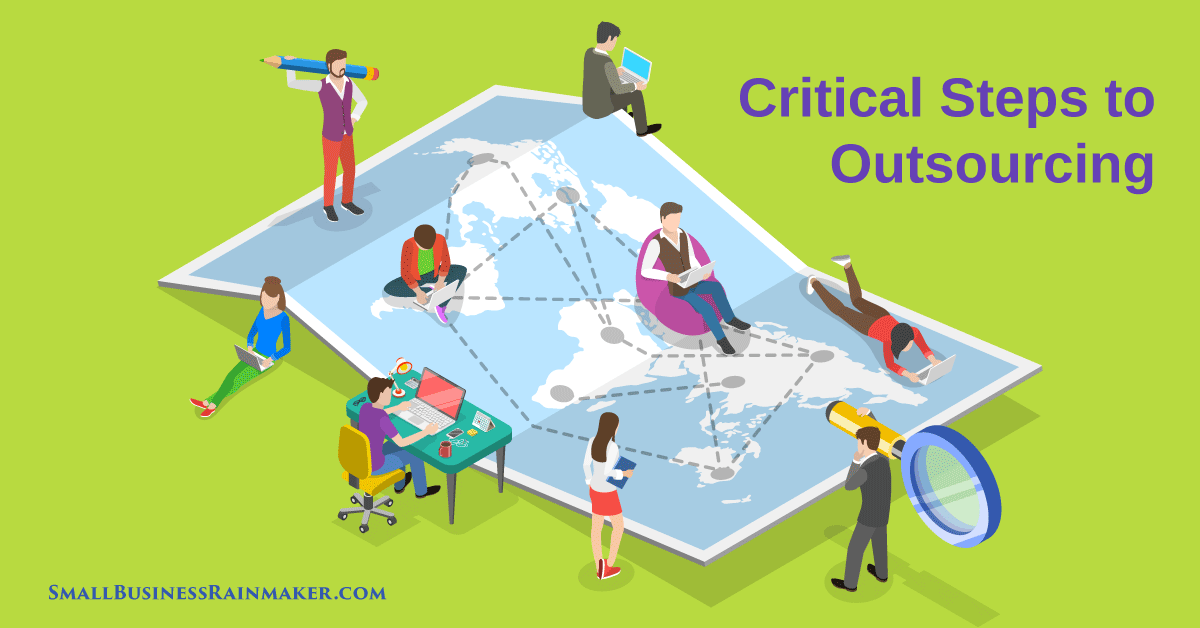

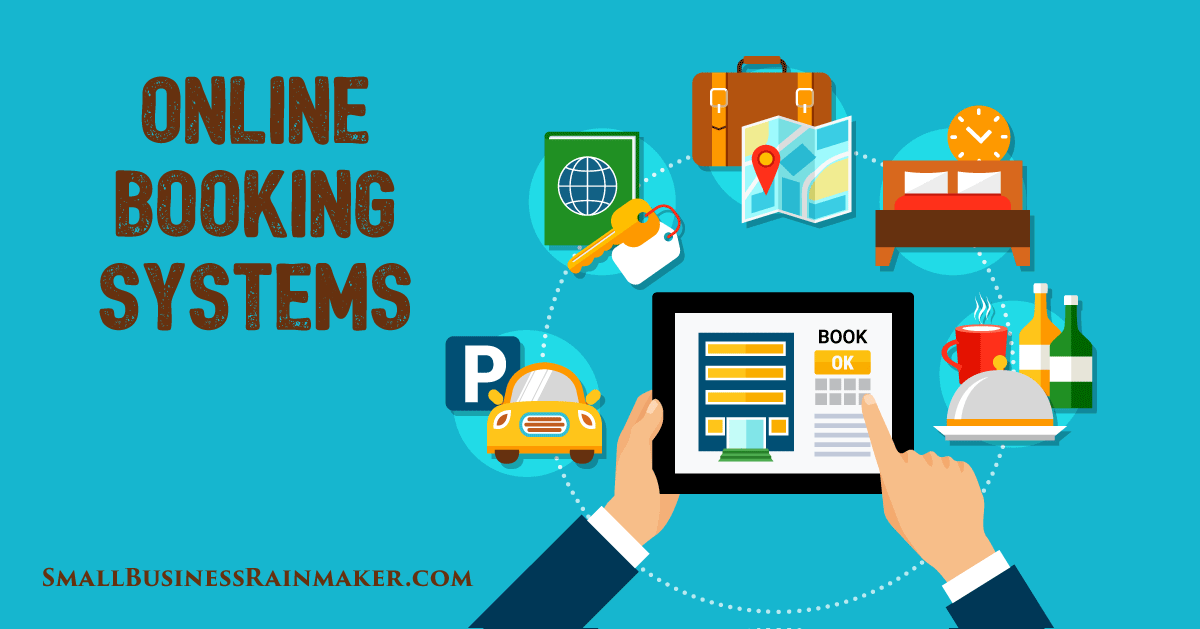
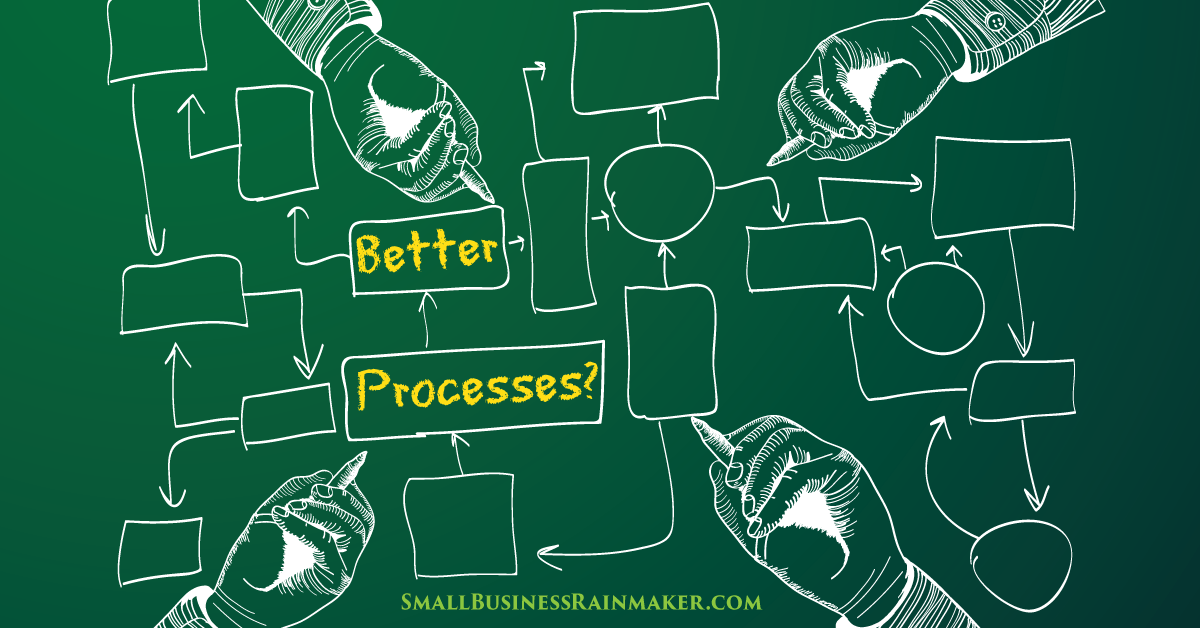

Leave a comment