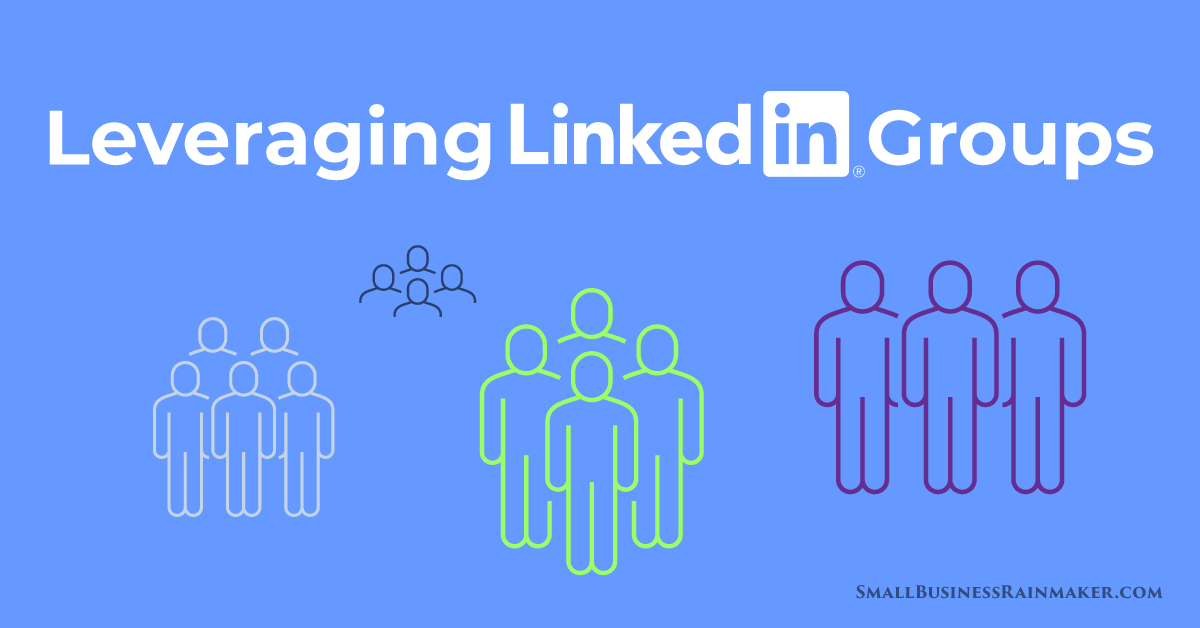
LinkedIn Groups are one aspect of LinkedIn marketing that many small business owners overlook or leverage poorly.
As I noted in my post, LinkedIn for Business: 25 Things Every Owner Should Do, But Probably Doesn't, LinkedIn benefits small business owners in two ways:
PASSIVELY drawing potential customers to you
Make your profile a traffic magnet by building it out with lots of keyword-rich content. Once you do so, you won’t have to lift a finger to reap the passive benefits.
PROACTIVELY promoting and marketing your business and you
Stay active on LinkedIn. Use all the features and applications LinkedIn offers to demonstrate your subject matter expertise and stay top-of-mind with potential customers.
Groups are one of the proactive LinkedIn things you need to be involved with to:
- Communicate directly with like-minded and like-focused people
- Build brand evangelism for your personal brand and business brand, and keep them top-of-mind with people
- Open yourself to communities of people you’d probably never come in contact with otherwise
- Build authority and trust by consistently participating and showing up in your Groups
- Learn from other experts in your field, and experts in other fields
- Build business alliances with other entrepreneurs
- Drive more people to your website
- Connect directly with people who are not first degree connections
I need to stress the importance of the last point here. You can send free InMails directly (and privately) to Group members, no matter what your LinkedIn connection status. But there are limits, as noted in the LinkedIn Help pages. Check that page for details, and for other rules about communicating with Group members.
Why LinkedIn Groups Are Important
John Jantsch of the high-profile small business marketing firm Duct Tape Marketing, advises:
"The power tool on LinkedIn is Groups. For me this is the closest thing to the proven offline networking groups that exists online today. Groups can give you access to people and discussions related to an industry, topic or even geographic region. Working LinkedIn Groups effectively is a solid way to build a network and generate leads.
"Back up to that last sentence and dwell on the word effectively. Effective networking is about providing value, sharing, helping and informing – it’s not about spamming, promoting and selling. Participate in the latter before you’ve earned any credibility and your efforts won’t gain any steam."
If you have a limited LinkedIn network (fewer than the recommended benchmark 500 connections), Groups open you to a wide new network of people, without having to do a lot of searching around on LinkedIn to find them.
LinkedIn Groups Have Improved
If you tried using Groups a few years ago or more, you may have been turned off by the clumsy functionality, and the way Groups were not smoothly integrated within LinkedIn. There had been talk that LinkedIn was going to shut them down.
In 2018 LinkedIn rolled out “the new LinkedIn Groups experience” based on feedback from Group members. Rebuilt from the ground up, Groups are now more visible across LinkedIn. You’re now notified of Group activities right in your feed. You now have the ability to:
- Record and share videos
- Add video captions to give more context
- Message people from anywhere onsite
- Determine whether your connections are online
- Share quotes from articles to spark conversations
- Save posts as drafts to share when you’re ready
- See translations of posts to stay in touch with your global connections
- Easily access the content you’ve created
How to Find LinkedIn Groups to Join
You'll want to join different types of Groups, with different kinds of members, basically falling into three categories:
- Small business owners or entrepreneurs like you
- People from companies/organizations and industries in your target niche
- Groups for the professional or affinity associations you belong to
Here are 4 ways to find the right Groups:
1. Search for Groups using LinkedIn's search engine, based on the three categories above.
For instance, for the first category above, search terms like these:
- Small business/small businesses
- Small business owners
- Entrepreneur/entrepreneurs
I searched Groups using the term "small business" and more than 15,000 search results appeared. Membership numbers for the first 10 listed alone ranged from about 18,000 to about 195,000 – all quite high membership Groups.
For the other two categories, identify names of people, companies/organizations, industries and professional associations, and then search on those names.
2. Take a look at the profiles of the following and see which Groups they belong to:
- People in your existing network
- Competitors
- Similar businesses
- Small business/entrepreneurial influencers
- Other people whose radar you want to get on
3. Accept invitations you receive to join Groups.
These show up in your LinkedIn feed, messaging or InMail.
4. Ask the people you know well in your various existing networks which Groups they recommend.
The mechanics of finding Groups, according to LinkedIn
LinkedIn explains the specifics for finding and joining Groups:
You can search for groups by name or keyword, or you can browse groups recommended for you by LinkedIn.
To search for groups by name or keyword:
- Enter your keyword or group name in the Search bar at the top of your LinkedIn homepage.
- Select (group name) Groups from the dropdown.
To browse for groups recommended for you by LinkedIn:
- Click the Work icon in the top right of your LinkedIn homepage and select Groups from the menu that appears (screenshot below).
- Scroll down to the bottom of the page and click Search.
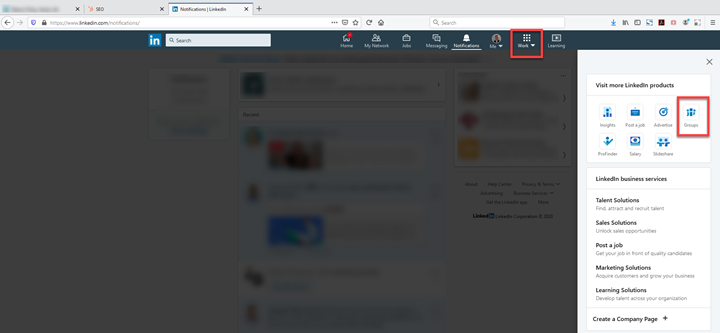 How to search for LinkedIn recommended groups
How to search for LinkedIn recommended groups
On the search results page, you can view a list of groups that are relevant to your search.
This feature identifies existing groups on LinkedIn that may interest you. We look for similar attributes between you and other members in groups (attributes such as companies, schools, or industries in common) and present suggestions for groups you may want to join. You're not obligated to join any group.
If no groups are recommended for you, the reason could be:
- You’ve already joined or requested to join all available recommended groups.
- All available recommended groups have been removed.
- There are currently no recommended groups available for you.
- Your profile may be missing information like current or past companies, schools, or industries, which makes it difficult for LinkedIn to recommend a group.
LinkedIn Groups for Small Business Owners
To get you started, Business News Daily offered a list of 20 Groups entrepreneurs should belong to. Some of these Groups boast memberships well over one million. See the article for the full list. Here are a few of them:
Bright Ideas & Entrepreneurs | Small Business Startup Community
Best Practices for Using LinkedIn Groups
Before joining a Group, see which members you already know, or you’re already connected to on LinkedIn. You can nurture and deepen your relationships with these people by being in the same Groups. When you go to a particular Group page, you’ll see in the center column whether or not you’re connected to any members, and you can view them.
Also before joining a Group, read over their rules and guidelines, and be sure you're willing to adhere to them. You'll probably want the ability to share links and promotions when you participate in Groups, so stay away from Groups that don't allow that.
When you first join, just look around and take some time to get a feel for how that Group operates.
Look at recent conversations in your Groups' feeds. When you’re ready, chime in and add your thoughts. Answer questions people ask. Put on your problem-solving cap and help people with resources and advice from your own experiences.
Add images and/or documents to better engage with people. Choose images from your files. Choose documents from your files, or from Dropbox, OneDrive or Google Drive.
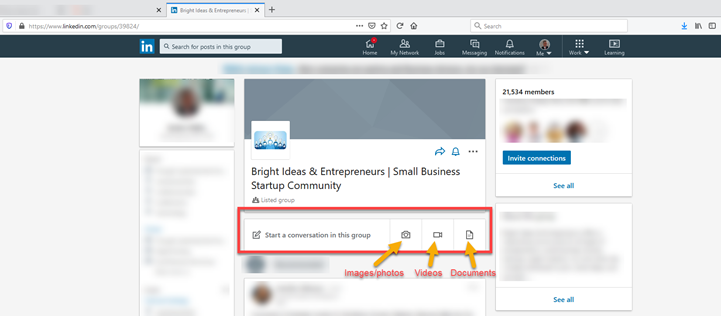
Add video to engage even better. LinkedIn allows native video in Groups, which perform better than the embedded videos allowed elsewhere on LinkedIn. Don't have any videos to circulate in Groups? Take a look at CareerBrandVideos™.
Once you're comfortable with a Group, start your own conversations: ask thought-provoking questions, share articles by others, offer resources you've found, share a personal story, ask for feedback, post relevant news items, etc.
Always respond to any comments others make about your conversations as quickly as possible.
Carefully proofread any of your comments before you post them.
Share content that you’ve written (blog posts, articles), with a link to your website. Don't go overboard with this, and don't ONLY do this kind of posting, which may be viewed as promotional. Don't risk damaging your reputation and brand. Don't risk being flagged or kicked out of the Group.
Cross-post relevant content you've posted in your feed into appropriate Group feeds.
Practice what you see going on in your Groups. Track the people who get the most engagement and do what they do.
Be sure you always add value to the conversation. Establish your presence and become a go-to for your areas of expertise and industry thought leadership.
Practice "give to get" networking. Don’t start out by asking for help or a favor. Instead, spend some time initially responding to group members who need help.
Just as you should do when you post updates in your personal profile feed or LinkedIn (company) Pages feed, tag people and add hashtags in your Groups' posts.
Create a realistic plan for your LinkedIn Groups involvement. To have an impact, you'll need to show up in your Groups a few times a week. Although you can join 100 Groups, will you have the time and inclination to stay engaged in that many of them?
Expect to leave some Groups and join others over time, and for various reasons. Opt for Groups with a decent number of members, say, over 10,000, unless you don’t care how many people are in the Group.
John Jantsch also offered this great tip for Groups in the same article as above:
"Once you start to get more active on LinkedIn make it a habit to reach out to five connections each week with the sole purpose of saying hi, thank you, I see you got a promotion, wonder what you’ve been working on, etc. I’ve done this in the offline world with handwritten notes for years and the impact is dramatic and long lasting. I can’t tell you how often this simple, personal touch has led to business – even though that was not the intent in any way."
Hootsuite has a similar tip to use Groups for lead generation:
"Make a list of potential customers by using LinkedIn Group’s search function and filter by job title, company, and geographic location. With this list of prospects, you can send personalized messages, see what they’re posting about (to identify their pain points), and build a connection. Of course, prospects will be more receptive to your message if they know a bit about you.
Make sure your presence in the Group is known and that your profile is optimized for lead generation. Have your website clearly visible, and write that you’re open to messages regarding business opportunities."



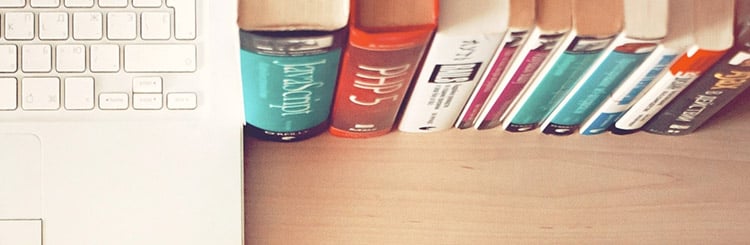



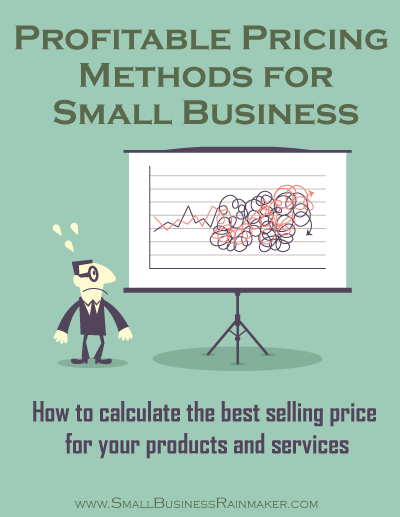

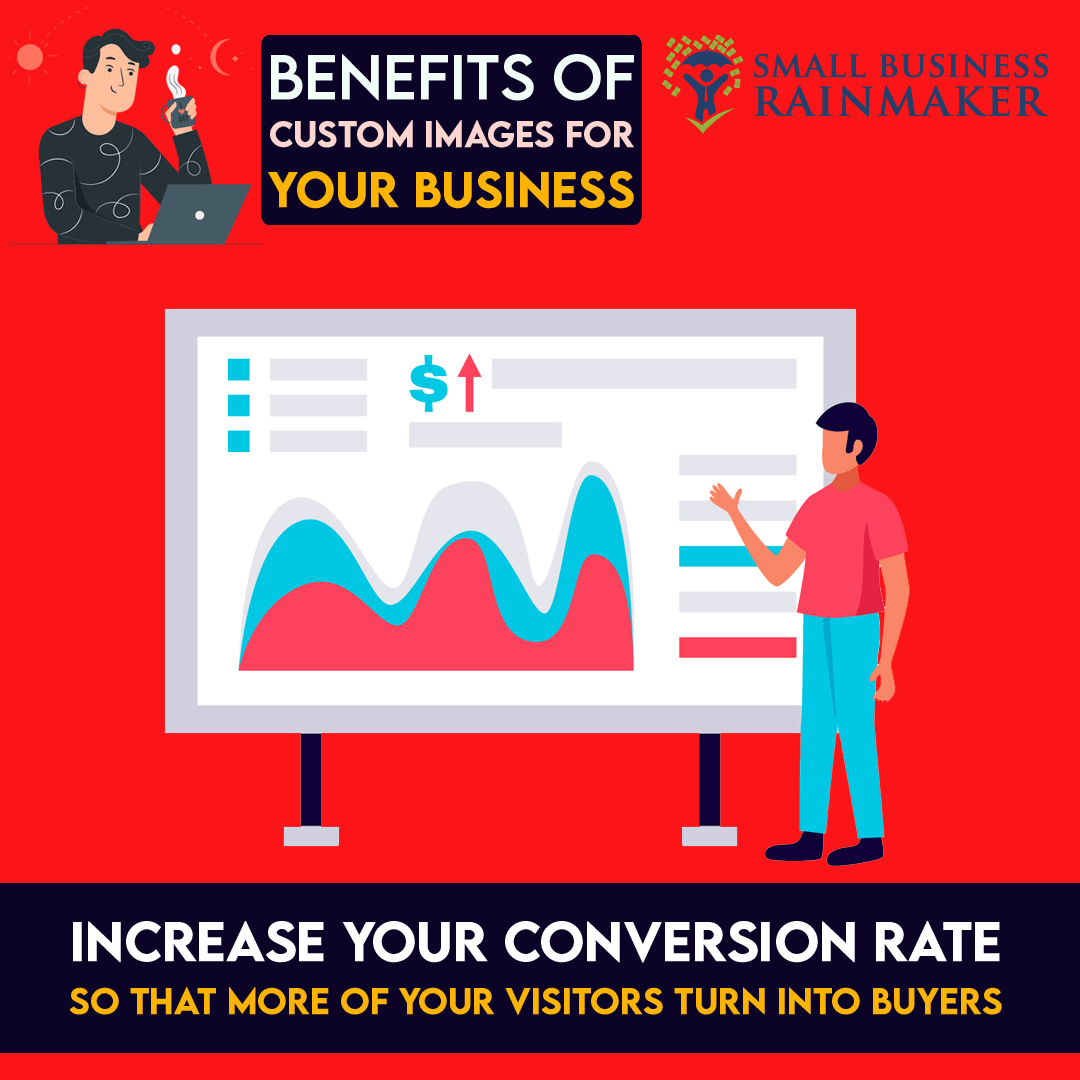
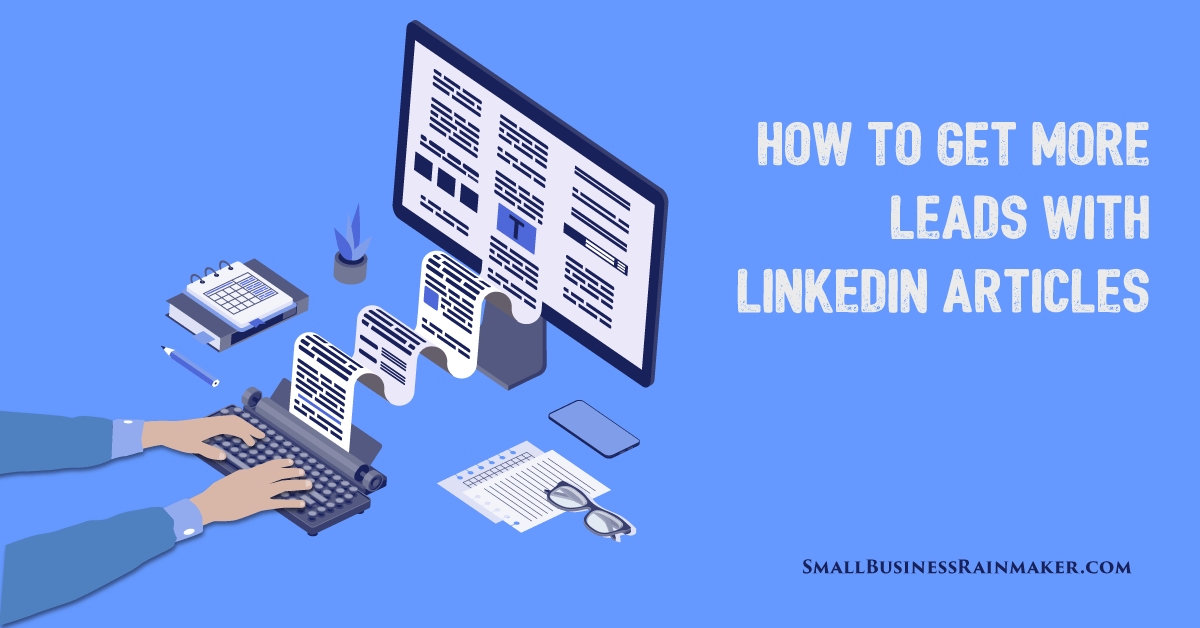
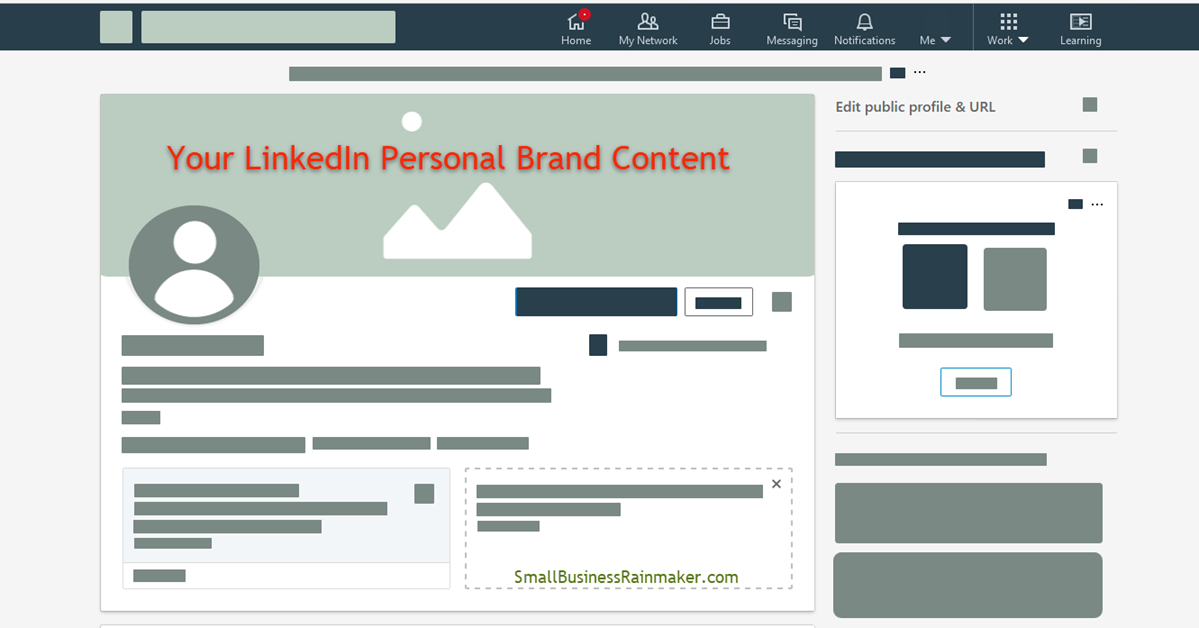
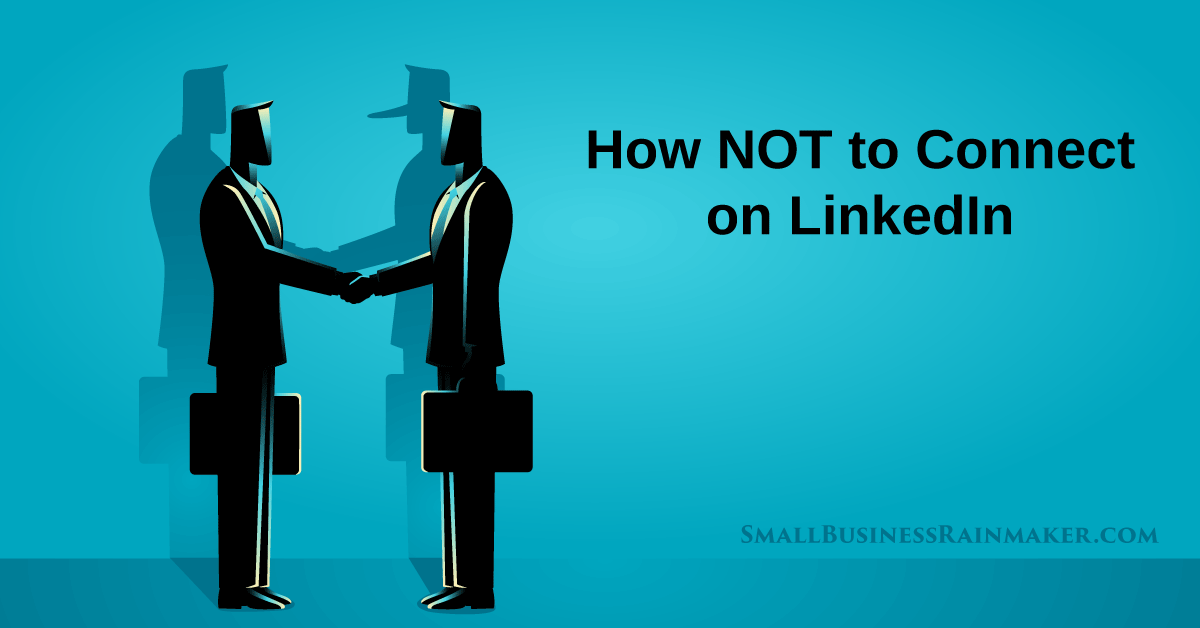

Leave a comment