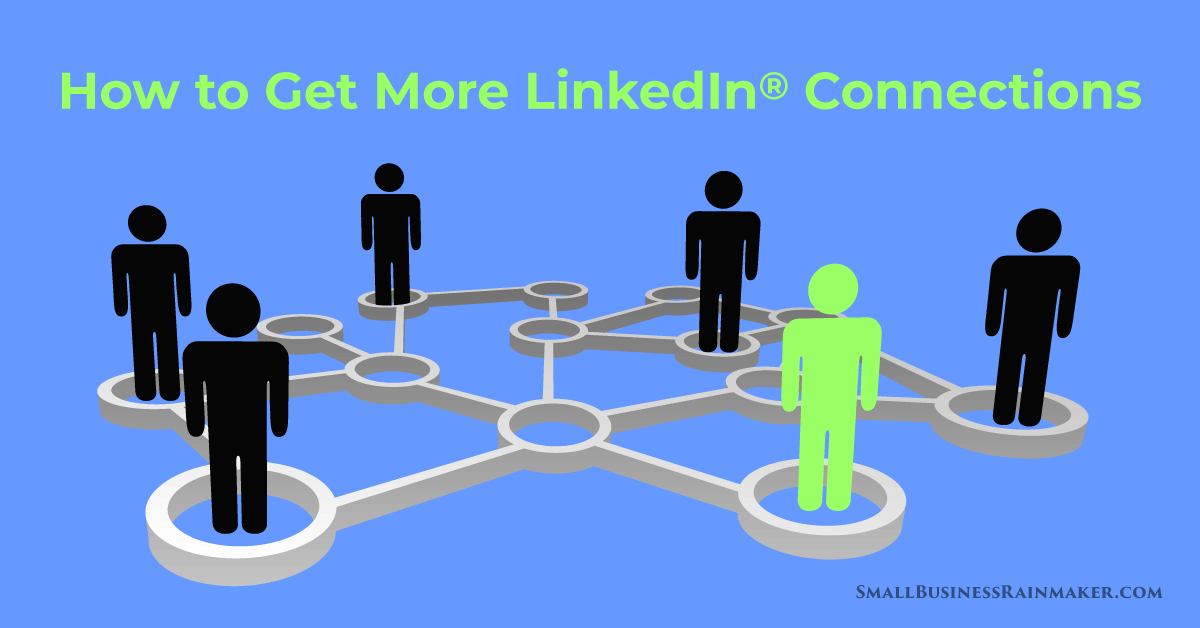
As entrepreneurs and small business owners, we all look to find more ways to build our network, to get the word out about our products and services to more people and, of course, to generate leads.
Although building connections in real-life ways is always advised, and should be ongoing, most of us will see stronger results if we embrace social media to continuously expand our networks.
Besides, your customers want to see that you’re active on social media. If you’re like most people sourcing businesses to hire for various reasons, you are more drawn to those that have an online presence than those who are invisible or barely visible online.
LinkedIn is One of the Best Ways to Build Your Network
LinkedIn is widely recognized as THE professional social network, among all the others, for business, job search and career. If you’re not allotting a portion of your social media marketing efforts to LinkedIn, you’re missing golden opportunities to land more business.
I’m zeroing in on your personal LinkedIn profile here, not your company profile, although smart business owners have both kinds of profiles.
And please note that, due to the ever-changing nature of all social media, the way the features I describe function may have changed. You may need to turn to LinkedIn Help to get updated information.
In my experience, many people hesitate accepting LinkedIn invitations to connect from people they don't know. Some fear they'll connect with a spammer, someone trying to sell something, or another no-goodnik. Consequently, they have a measly number of connections.
But LinkedIn encourages us to keep building our connections, to increase our networks. A higher number of connections is important for two main reasons:
- LinkedIn says profiles with 500 or more connections will rank higher in search results, assuming they are keyword-optimized for LinkedIn's search engine.
- More connections means a wider network of people to ultimately send more opportunities and customers your way.
Keep in mind that if you accept an invitation to connect that you wish you hadn't, you can easily remove them as a connection, either by visiting their LinkedIn profile or from your own Connections page. They will not be notified if you remove them, so you have nothing to lose by accepting invitations.
A word of caution though, take a look at their profiles and be thoughtful before accepting them as connections. Sometimes you can tell right away that you shouldn't connect with some people.
LinkedIn's Three Degrees of Connection
LinkedIn describes the differences, and how you can contact each type of connection:
“1st-degree connections - People you're directly connected to because you've accepted their invitation to connect, or they've accepted your invitation. You'll see a 1st degree icon next to their name in search results and on their profile. You can contact them by sending a message on LinkedIn.
2nd-degree connections - People who are connected to your 1st-degree connections. You'll see a 2nd degree icon next to their name in search results and on their profile. You can send them an invitation by clicking the Connect button on their profile page, or by contacting them through an InMail.
3rd-degree connections - People who are connected to your 2nd-degree connections. You'll see a 3rd degree icon next to their name in search results and on their profile.
If their full first and last names are displayed, you can send them an invitation by clicking Connect.
If only the first letter of their last name is displayed, clicking Connect isn't an option but you can contact them through an InMail.”
To perhaps add to the confusion about networking and building LinkedIn contacts, along with the 3 types of LinkedIn connections, members also have “followers.”
LinkedIn Connections vs. Followers
Here's how LinkedIn makes the distinction between connections and followers:
"Connections are members who connected on LinkedIn because they know and trust each other. If you're connected to someone, you will both be able to see each other's shares and updates on your LinkedIn homepages. You can also send messages to your connections on LinkedIn.
Following someone on LinkedIn allows you to see the person's posts and articles on your homepage without being connected to them. However, the person you’re following won't see your posts. You can reach a larger audience by allowing others to follow your activity and read what you're sharing on LinkedIn."
If you're connected to someone that you decide to unfollow, you'll still be connected, but won't get their updates in your feed. And they won't know that you unfollowed them.
You gain connections either by accepting members' invitations to connect or sending members invitations to connect. In other words, members must be asked before they become a connection. This is not the case to follow someone or be followed.
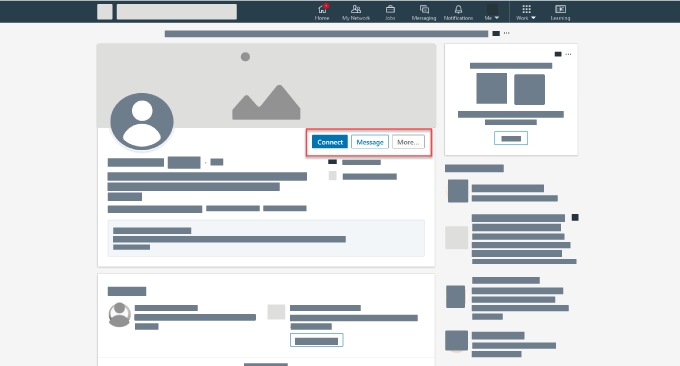
Connect with members by:
- Clicking on the "More" drop-down at the top of their profile, and
- Clicking on "Connect." Be sure to customize your invitation before sending it. [More about this later.]
Follow members by:
- Clicking on "Follow" at the top of their profile, or
- Clicking on "Follow" next to their name on a LinkedIn article they've written.
What You Need to Do to Get People to Want to Connect with You
Want to increase the chances that you’ll actually compel people to connect with you? Do these two things:
1. Build out your profile
Fill in as much information as you can that will help people understand who you are and what you have to offer. Think about it. If you go to someone’s LinkedIn profile and they have very little information there, you may not want to connect with them.
A fully fleshed out profile helps draw more people to it, and to you. More people viewing your profile means more people likely to invite you to connect. You’ll find tips to build out your profile in my article, LinkedIn for Business: 25 Things Every Owner Should Do, But Probably Doesn't.
2. Position yourself as a subject matter expert
Demonstrate your knowledge in LinkedIn updates, commenting on and reacting to others’ updates, publishing articles on LinkedIn, and joining in discussions in LinkedIn Groups.
The most common ways to increase your connections include:
► Thinking of everyone you know professionally and personally (or referring to your various contact and customer lists) and sending them an invitation to connect. This method works well and should be done by everyone.
► Passively waiting for others to invite YOU to connect. Unless you're an influencer or otherwise well-known, this can be a very slow process. But you do want unsolicited invitations to keep coming in.
6 Little-Known, Little-Used Ways to Find People to Connect With
LinkedIn offers many ways to identify prospects and generate leads. Here are just a few:
1. Search for your target audience by job title using LinkedIn’s Advanced Search
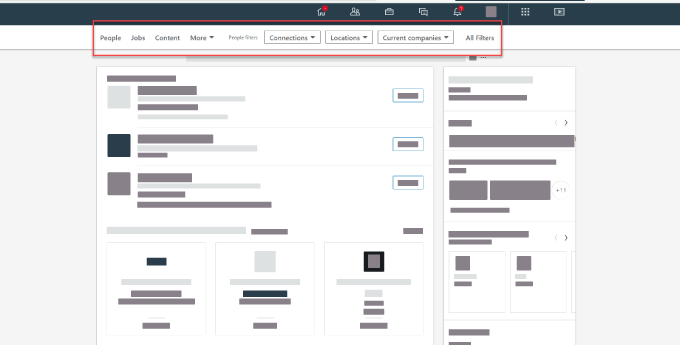
For example, my target audience is c-suite executive job seekers, so I would search titles like these:
Chief Executive Officer, Chief Financial Officer, Chief Operations (or Operating) Officer, Chief Marketing Officer, etc.
For each of the above, I'd put the job title in the search field and click on "People" then, using Advanced Search, I have the options at the top of the search page to narrow my search by "Connections," "Locations," "Current Companies," or other filters using "All Filters."
2. Share your profile with connections, coworkers and others
LinkedIn lets you easily share your profile with your 1st degree connections. In "view profile" mode, click the "More..." button, then click "Share Profile" in the drop-down, which takes you to a new message window. Follow the prompts from there.
3. Invite the connections of the people you're already connected to
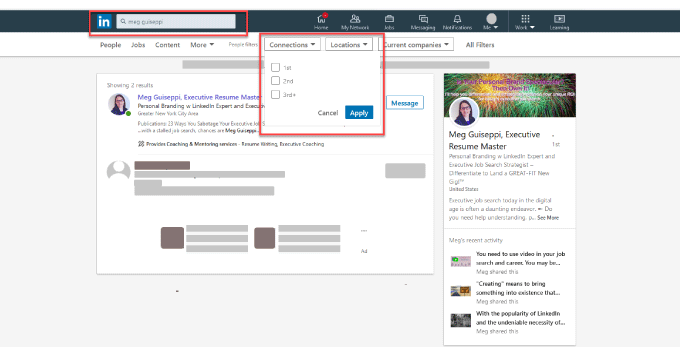
Did you know that you can view your connections' connections, and then reach out to those people with invitations to connect?
Search the name of your connection using the search field at the top of your LinkedIn profile. On the search results page, click on the drop-down "Connections." Select 1st, 2nd and 3rd boxes, depending on your choice. Click "Apply." View the connections, if any.
Your 1st degree connections may choose to hide their connections from everyone, in which case you'll only see the mutual connections you have.
4. Promote your public profile
You can simply use your LinkedIn profile URL on your blog or website. But even better, use LinkedIn's nifty badge for better visibility. In "View profile" mode, click on "Edit public profile & URL" at the top right of your profile.
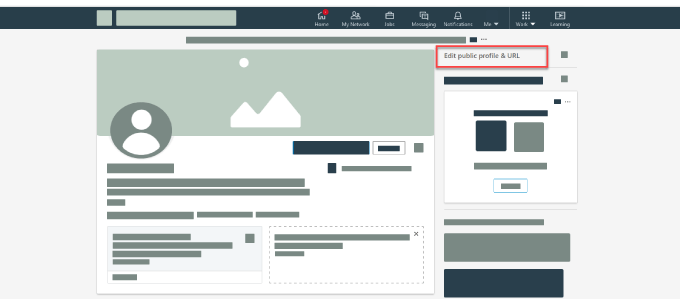
This takes you to a new page. Scroll down to the bottom of the right-hand sidebar until you see "Public Profile badge." Click on "Create a badge" and follow prompts.
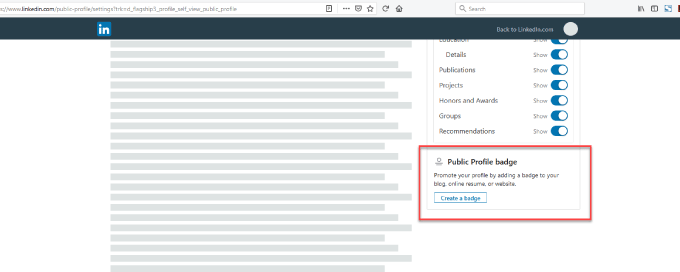
5. Use the "People You May Know" feature
Click on "My Network" in the menu at the top of your profile. When the page opens, scroll down and you'll see "People you may know" in various segments such as schools you've attended, same companies, same industry, etc. LinkedIn suggests people you may want to connect with.
6. Use the "Who Viewed Your Profile" feature
You'll need LinkedIn Premium to use this feature.
In "View profile" mode, look for "Your Dashboard" partway down the left-hand side of your profile. Click on the number above "Who viewed your profile." The number there represents people who visited your profile in the last 90 days.
Customize Your Invitations to Seal the Deal and Get New Connections
Once you’ve found people you want to connect with, it’s time to reach out to them on LinkedIn. In both cases below, it’s very important to customize your messages and invitations to people. Don’t rely on the default InMail messages.
Melonie Dodaro, CEO of Top Dog Social Media, explained best practices for the two ways to get new connections, in an article on Social Media Today:
1. Ask someone else for an introduction – people are much more likely to connect with you through an introduction than through a cold email.
"To increase your success when requesting an introduction, follow these best practices:
- Build rapport
- Explain why you are asking for the introduction
- Make it easy for them
- Give them permission to say no
2. Reach out directly to people
"A little research of their profile and the posts they share will help you create a personalized message. Here are some strategies to start a conversation:
- Find commonality
- Comment on something in their profile
- Comment on content they have shared
- Compliment their company
- Compliment them."



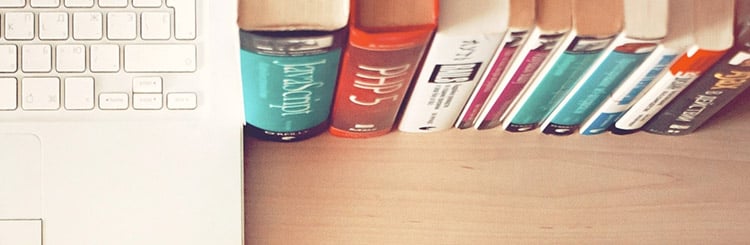



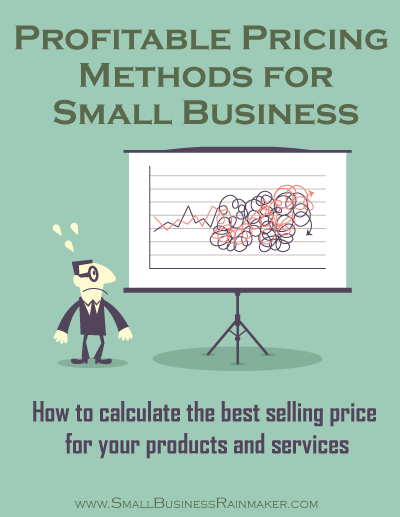

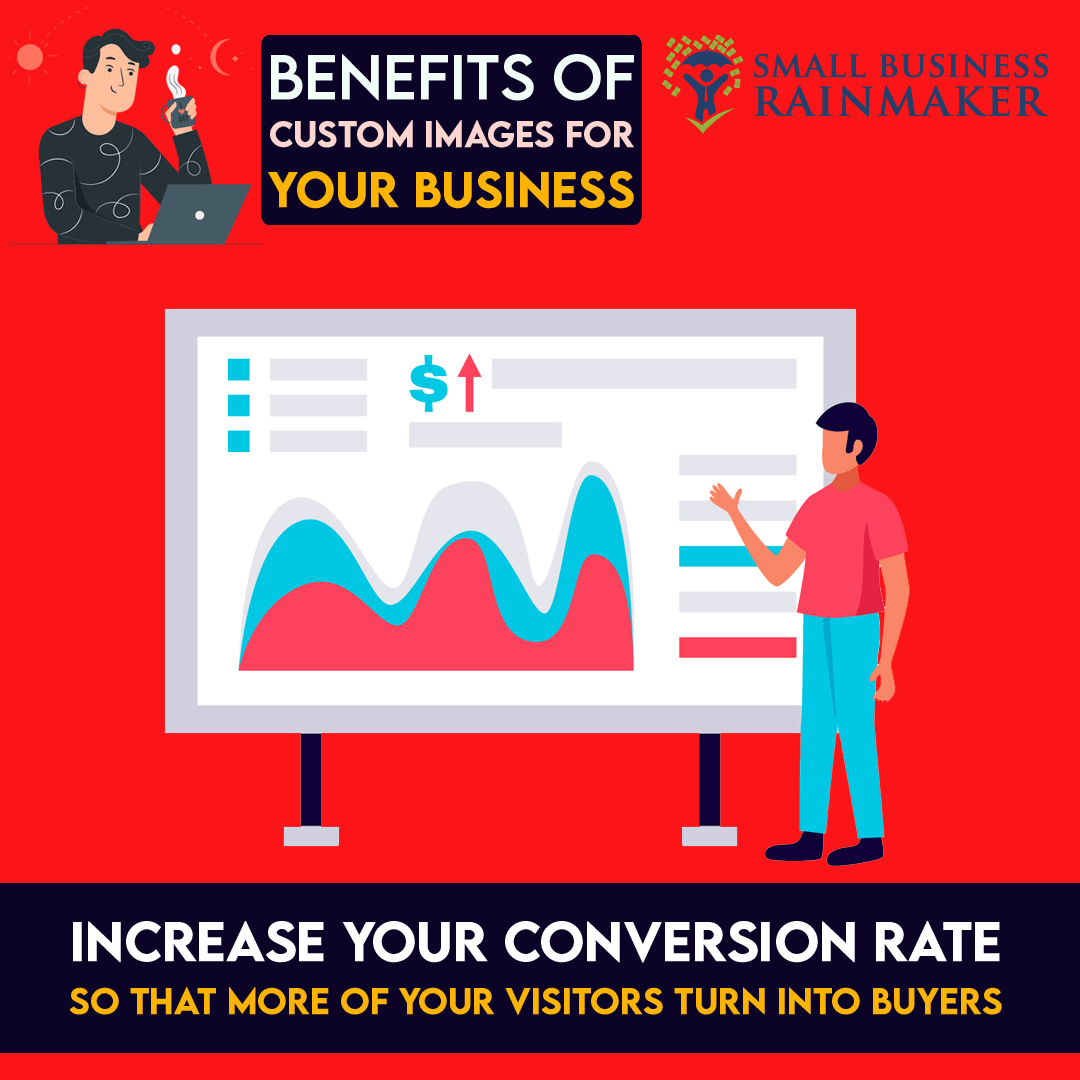
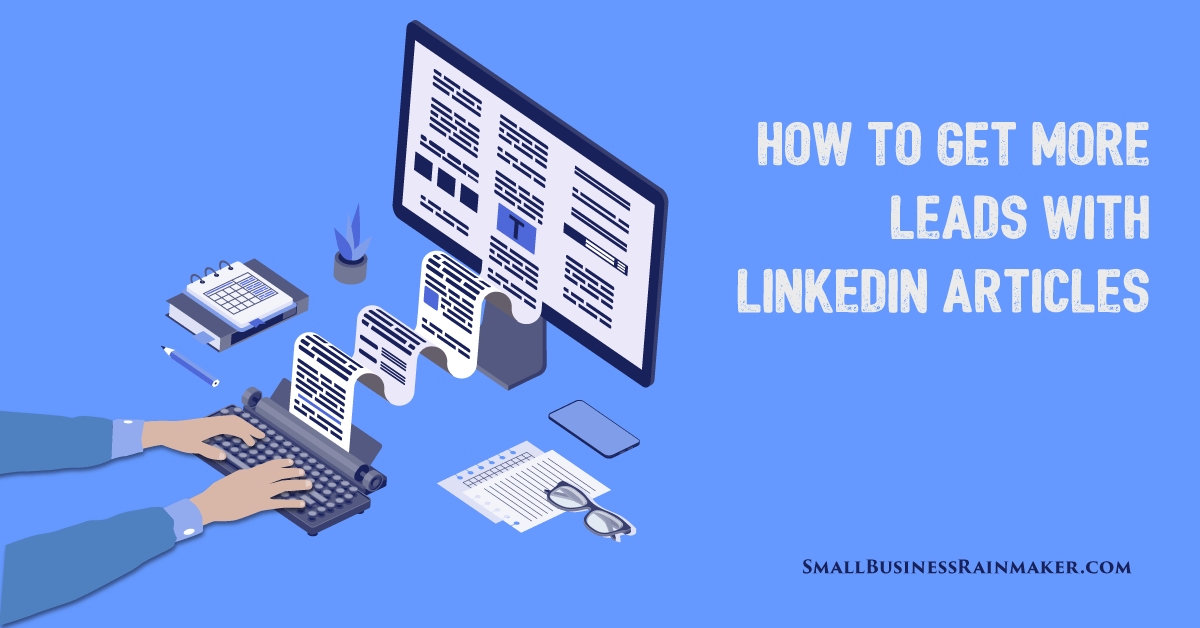
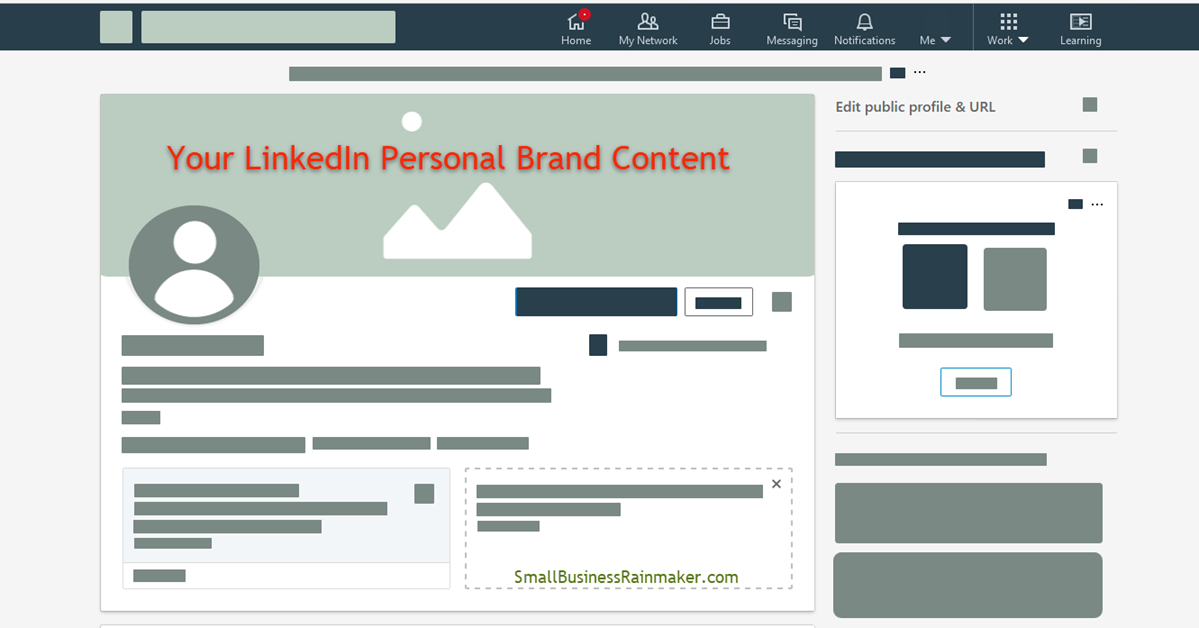
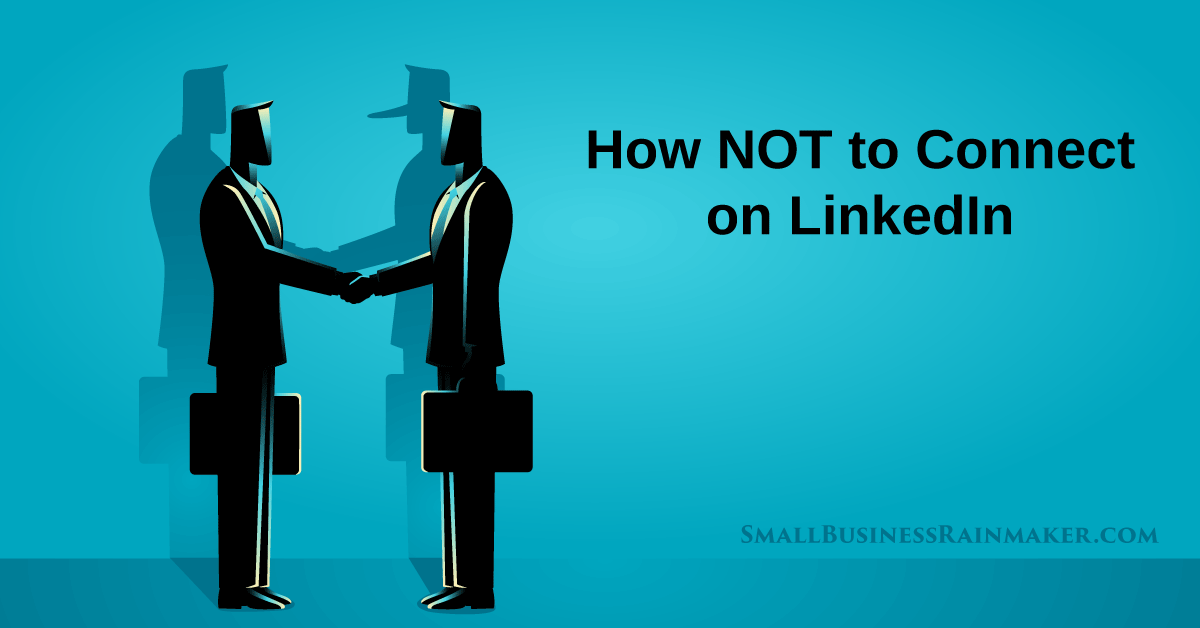

Leave a comment