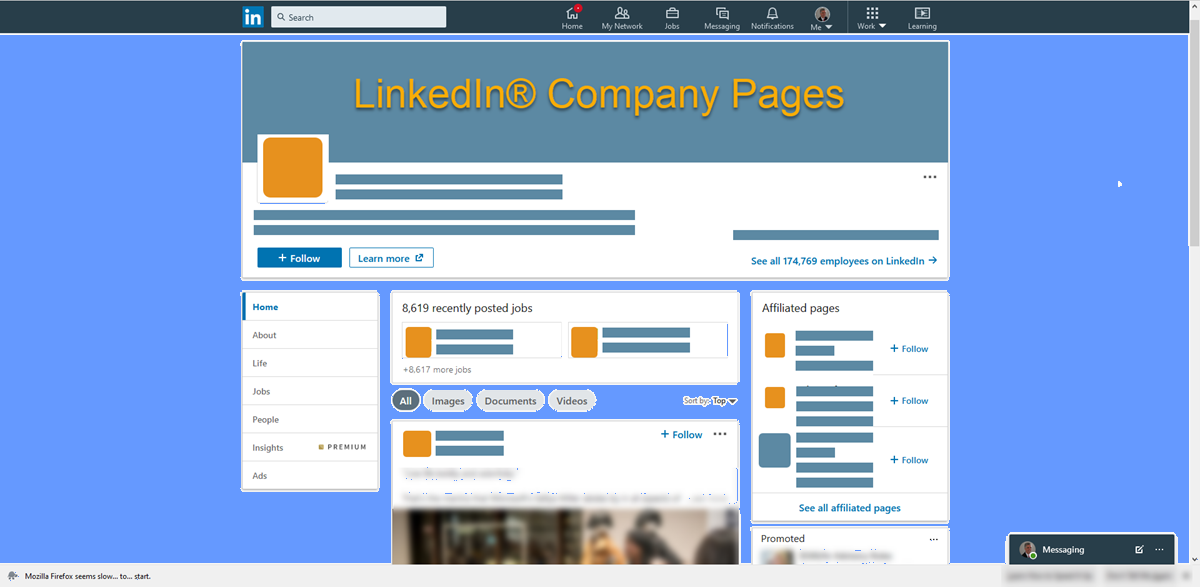
When I write about LinkedIn for small business here, I mostly focus on how to create and use a personal LinkedIn profile as opposed to a LinkedIn Page (or company profile). Ultimately, people gravitate more towards businesses in which they feel they know the owner and staff. A personal profile allows you to showcase and generate chemistry around your personality and how you operate, which helps potential customers get a feel for who you are.
- A personal profile is all about your personal brand and who you are.
- A LinkedIn Page is all about your company brand, services, and products.
But having a LinkedIn Page complements your personal profile by extending your reach, generating more leads, and building brand awareness and brand equity.
A page may never be as important as a personal profile, but it still is important for small business, and the two work together in a very powerful way.
Is a LinkedIn Page Better Than a Personal Profile?
Melonie Dodaro, CEO of Top Dog Social Media, points out some things you can do with your personal profile that you can’t do with a LinkedIn Page:
“Connect with (almost) anyone you want. You can’t send a connection request to prospects through your company page, but you can through your personal profile. It is essential for generating new leads. Of course, you can’t (and shouldn’t) connect with everybody on LinkedIn – you want to be targeted in your outreach, focusing on prospects, clients, referral partners, and influencers.
Send personal messages. You may not speak unless spoken to with company pages. In my opinion, this reduces LinkedIn company pages to merely being a medium for broadcasting content and the occasional promotion. Personal profiles give you the freedom to continually network and build relationships through private messaging with your connections.
Publish content directly on LinkedIn Publisher. With a company page, although you can share images, videos and links, you cannot publish original content on LinkedIn Publisher, impeding your ability to establish your authority on your topic and build trust.”
Why Every Small Business Needs a LinkedIn Page
Even though a LinkedIn page may not generate as much interest or business as your personal profile, every business should have a LinkedIn page. Top Dog Social explains why:
It looks professional.
If a prospect looks for your LinkedIn page and doesn't find one, your credibility is shot.
It replaces the grey box.
When you've created a LinkedIn page with your company logo, that logo will also appear in the Experience section of your personal profile with your various roles at your company. The logo will also appear in the Experience section of your employees' personal profiles, which helps build visual branding.
It affords more opportunities to be found.
With status updates, job postings, and employee profiles, LinkedIn pages boost the chances that prospects will find your company.
"Additionally, your LinkedIn company page is extremely SEO-friendly. Often, your company page will come up high in the search results when someone Googles your company name."
Your employees can be connected to it.
"Having even only a few employees connected to your company page provides you with increased organic exposure. Also, your LinkedIn company page becomes a clickable link within the personal profile of each person who works for your company."
It offers highly targeted LinkedIn advertising.
When you post updates on your LinkedIn page you can target a specific audience. And you can pay for LinkedIn advertising to expand your reach.
Click on “Create a post.”
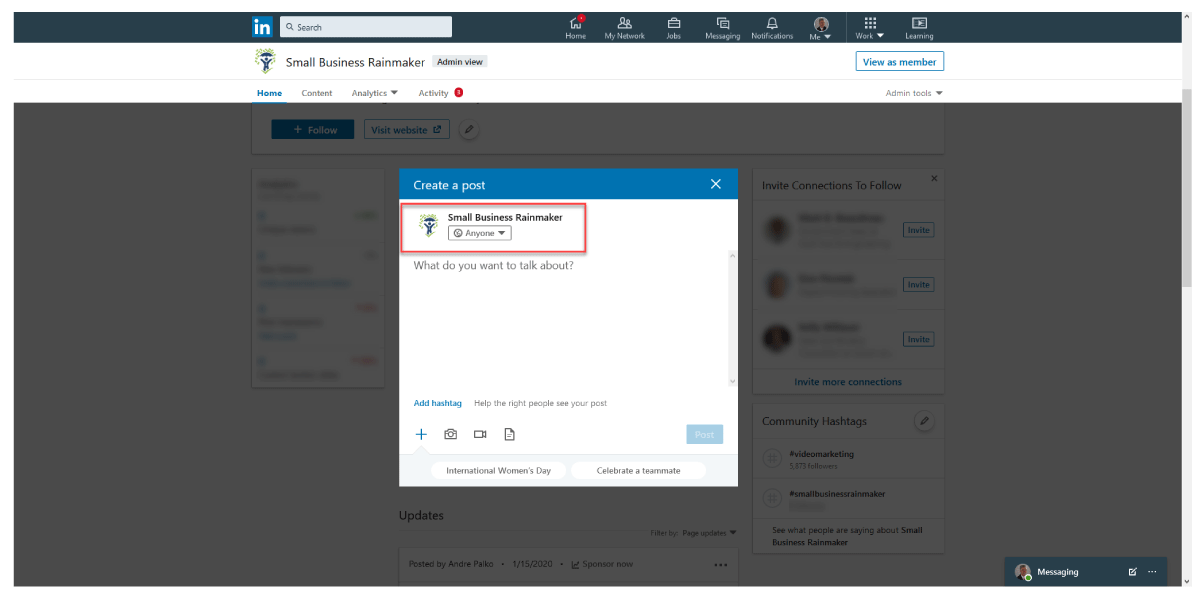
Click the dropdown box at the top of the dialog box. Select “Targeted audience.”
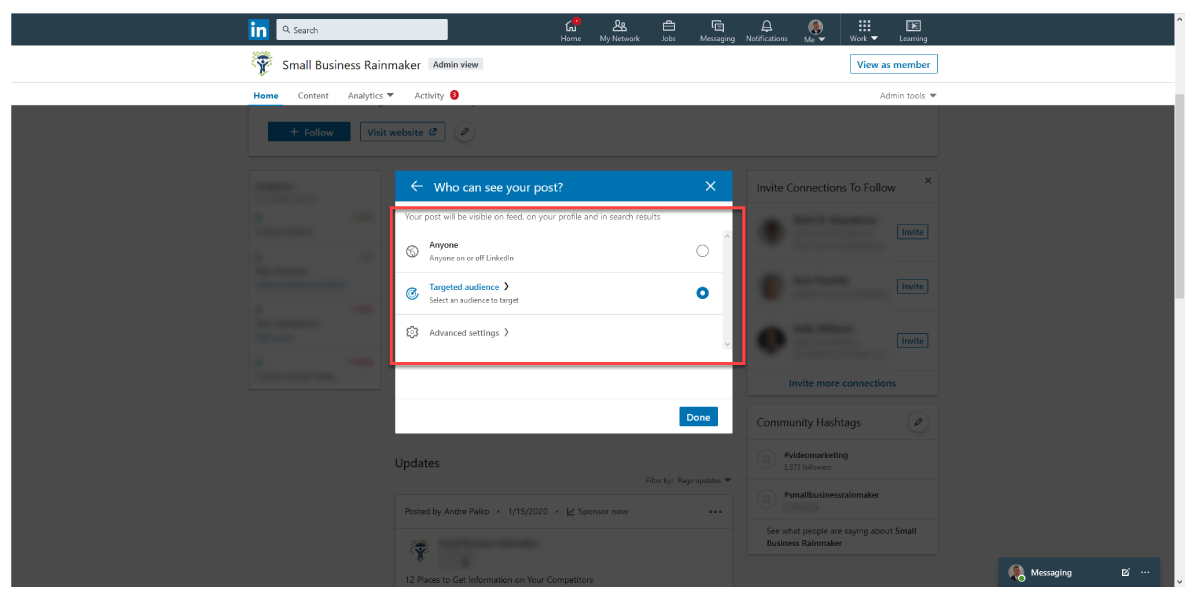
Edit the available “Target audience settings.”
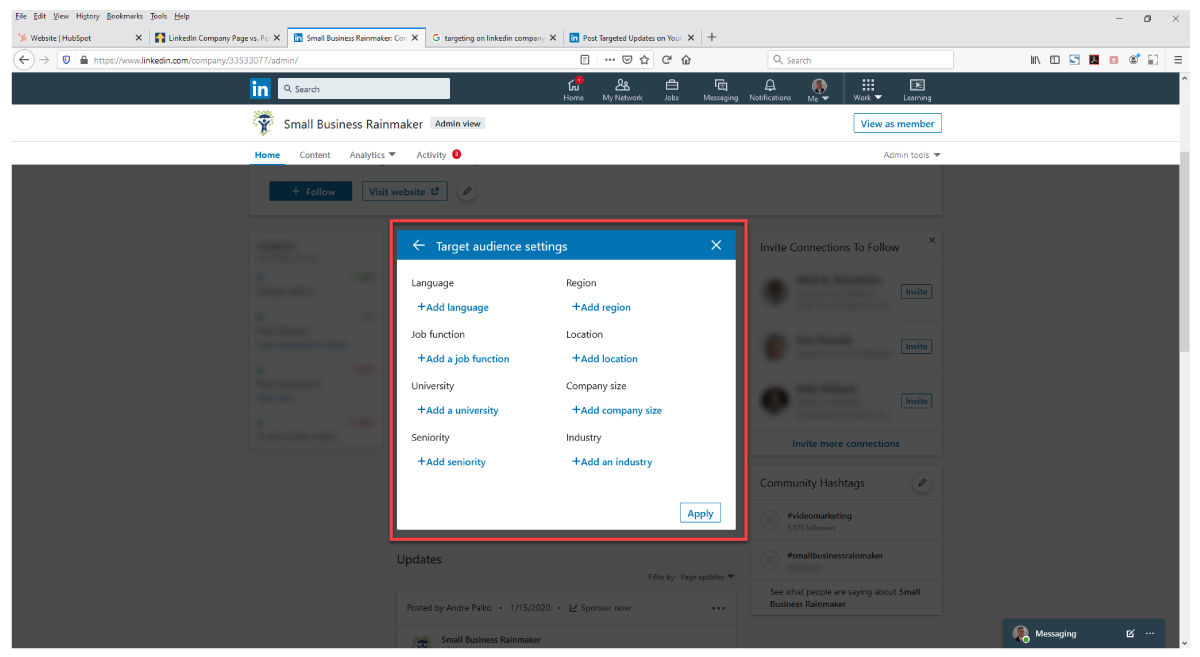
How a Personal LinkedIn Profile Differs From a LinkedIn Page
LinkedIn put it succinctly:
- When people want to learn about you, they go to your member profile.
- When people want to learn about your organization, they go to its LinkedIn Page.
But they also compared the two more specifically:
- LinkedIn Pages represent collective organizations, while personal pages (profiles) represent individuals.
- Your personal profile has connections. Your LinkedIn Page has followers.
- You can only run ads on LinkedIn through a Page.
- You must have a personal profile in order to set up a Page.
- Your personal profile includes sections like Activity, Experience, Skills & Endorsements, Recommendations, and Interests. A LinkedIn Page includes sections like an Overview, About, Jobs, and People.
- One important commonality: both are free!
Additionally, LinkedIn notes in the User Agreement that no one but you should log into and use your personal profile. But you can add admins (at 5 different levels of permission) to your LinkedIn Page to log in, post updates, and handle other activities.
How to Set Up and Optimize Your LinkedIn Page
To begin building a new Page, go to LinkedIn Marketing Solutions, hover over "LinkedIn Pages" in the top menu, and select "Create a LinkedIn Page."
When you create your page, it's important to fully complete it. LinkedIn says that on average, completed pages get 30% more traffic. You can see your completeness progression in the segmented bar that floats along the top of your Page.
And use relevant keywords liberally throughout your LinkedIn Page to boost SEO. Just as your personal LinkedIn profile needs to be optimized for search engines, so does your LinkedIn Page.
LinkedIn notes:
"Include powerful, keyword-rich sentences in your company description. Google’s search previews up to 156 characters, so consider including the most relevant search keywords in the beginning of your company description, while also clearly communicating who you are. You can also use keywords in your specialities by listing what your company is good at and known for in quick, targeted phrases."
Put time and thought into completing the following Page sections, which you'll find when you click on the two little blue pencil "edit" buttons at the top of your Page:
Banner
Upload a vibrant cover image that captures attention instantly. Many businesses use the same banner that’s on their company website.
Header
The header includes brand identity information such as your company logo, tagline, and a call-to-action contact button to lead people to your company website.
About
The About section includes a 2,000 character description, industry type, company size and type, year founded, specialties, and locations.
Community
You can add 3 hashtags that matter to your brand and featured LinkedIn Groups that you want to showcase.
Strategies to Build Brand Equity and Engage Prospects with Your LinkedIn Page
Now that you've set up your fully complete LinkedIn page, you're ready to start taking advantage of LinkedIn for business.
Post updates regularly to your Page.
Post content that will engage, educate, and market your products and services. Try to post at least once a week. A few times each week is better.
HubSpot advises:
"Consider posting updates on your products and services, job openings, trends or news that involve your brand, and behind-the-scenes content featuring employee life, product development, or other unique content.
LinkedIn also provides a handy Content Suggestions tool to help you discover topics and content your audience is already engaging with on the network. Tap Content Suggestions along the top menu of your Page, and update the filters as they apply to your audience."
Include hashtags and tag people in your updates.
Hashtags are relevant keywords preceded by the “#” sign. As I noted in my post, LinkedIn Hashtags: A Smart Personal Brand-Building Tactic:
"Hashtags are used to categorize relevant keywords and phrases. They are a way to label themes or topics in social media messages, to categorize them and make messages with these keywords easier to find and follow online."
Tag people you want to alert about your update, engage in conversation, and encourage to react in some way. To use the tagging feature, type the "@" symbol and the person's name, and look for them in the drop-down below your update.
Include images in your updates.
LinkedIn says that images typically result in a 2x higher comment rate.
Add a follow counter to your website.
Increase your number of Page followers by adding a Follow Company button to your company website.
Use video in your updates.
LinkedIn allows organic native video on Pages, which means your videos don't need to first be posted to YouTube or another external channel. LinkedIn says that videos on Pages are 5x more likely to start conversations than any other type of content. And, you can track the organic reach of your videos with impressions, views, clicks, engagement and social action.
Create a Showcase Page.
LinkedIn lets you add up to 10 Showcase Pages associated with your parent Page to spotlight products, services or initiatives. They become stand-alone marketing pages that build their own messaging, audience segments, and followers.
For example, look at Microsoft's Page to see how Showcase Pages stack up. Look to the right-hand sidebar and you'll see their "Affiliated pages" (in the red box). Click on any of them to go to the Showcase Page.
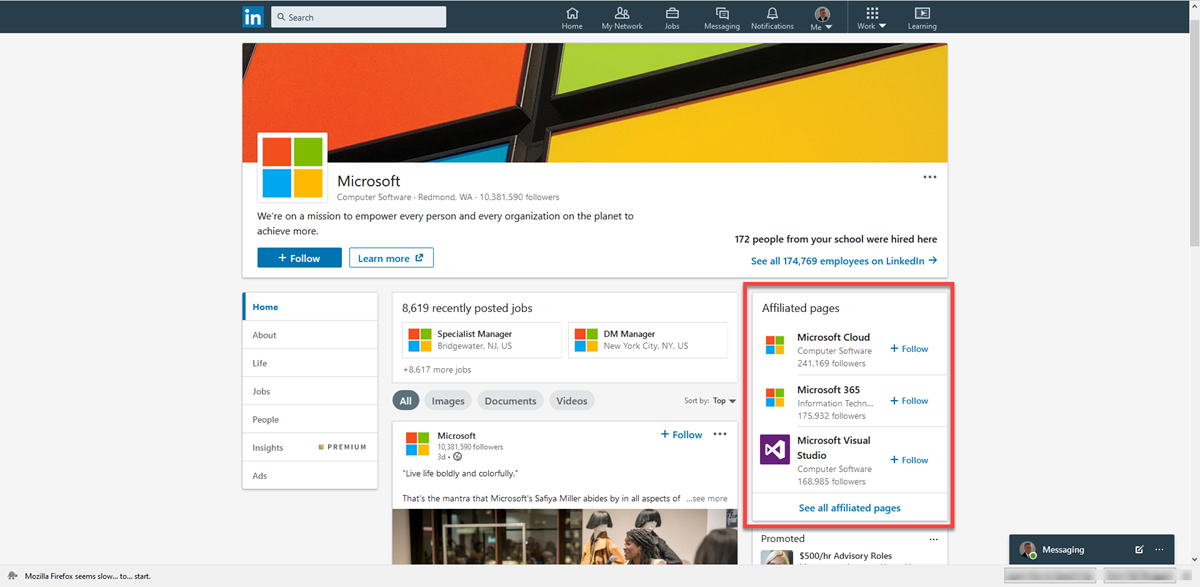
HubSpot outlines some of the differences between Showcase Pages and the parent Page:
- Showcase Pages have a larger hero image.
- They have a two-column newspaper-like layout for content posts.
- Unlike Group Pages, businesses can advertise and buy sponsored updates.
- Unlike Company Pages, there are no careers, products, or services tabs at the top of the page.
- All Showcase Pages link directly back to the business page. This means your pages are all centralized around your company.
- Employee profiles cannot be associated with a Showcase Page.
When your Showcase Page is set up, it will appear in the right-hand sidebar of your LinkedIn Page, just the way you see Microsoft’s Showcase Pages. Get into a routine of regularly posting updates to your Showcase Page(s). And, to get more eyes on it, add a link to your Showcase Page in the About section of your personal LinkedIn profile.
Re-share posts between your Page and personal LinkedIn account.
Share posts from your Page to your personal update stream and vice versa. This helps build followers for both, and increases brand awareness and brand evangelism.
Once you've created a LinkedIn page for your company, you access it via your personal profile under "Me" in the top menu. It will appear towards the bottom of the drop-down under "Manage."
A word of caution: I've seen many company profiles set up as personal profiles, with the company logo sitting in for a personal headshot, and only company-related information filling the profile. LinkedIn frowns on this, and may take down your profile if you do it. You can see from all the pluses I’ve outlined above that every small business owner should have both a personal LinkedIn profile (for him or herself as well as each employee) and a LinkedIn Page for the company itself.



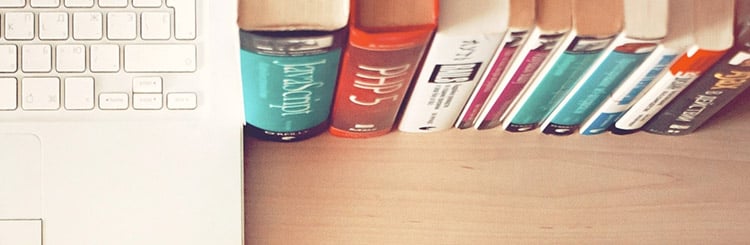



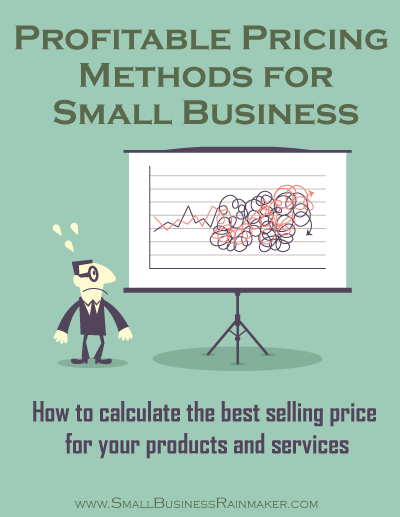

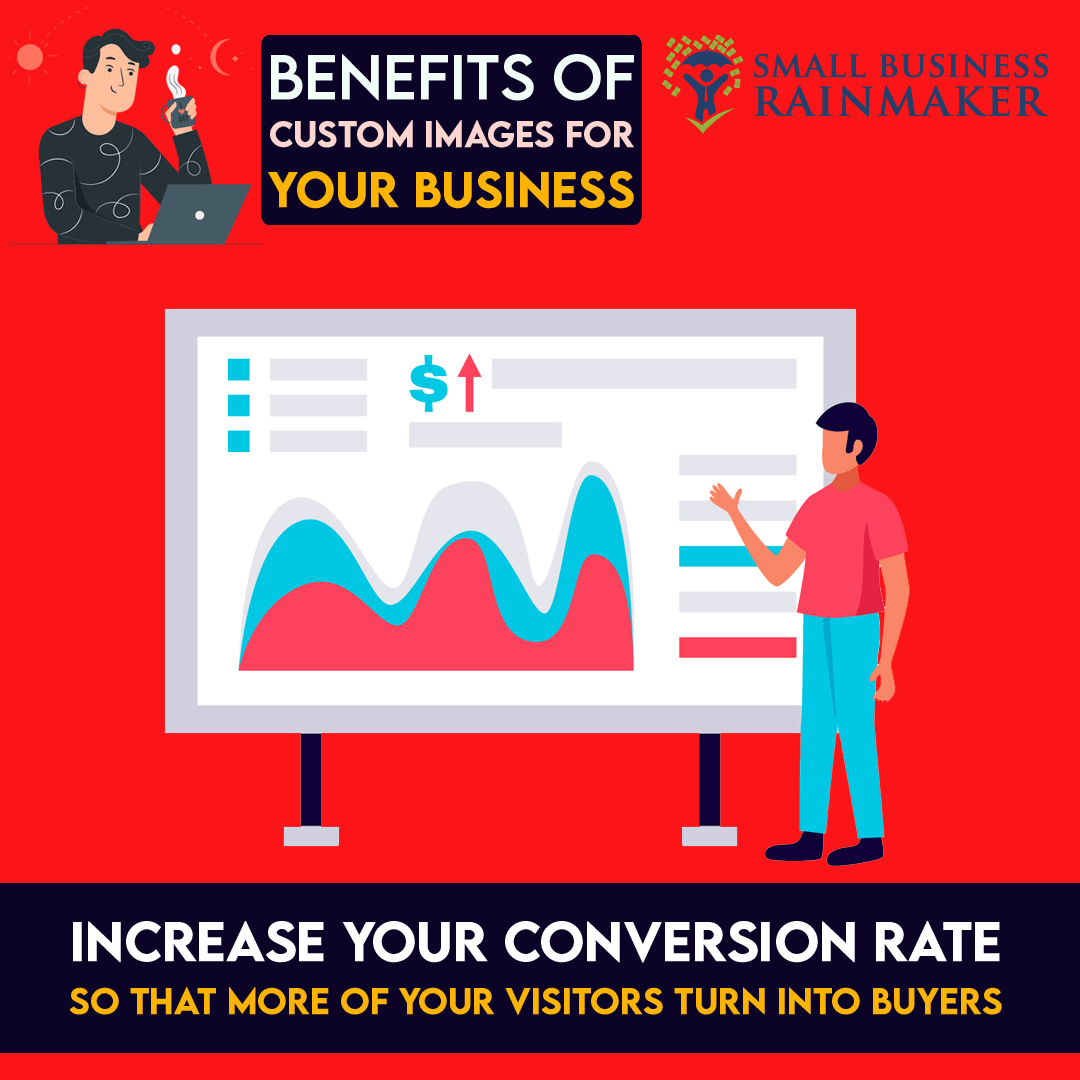
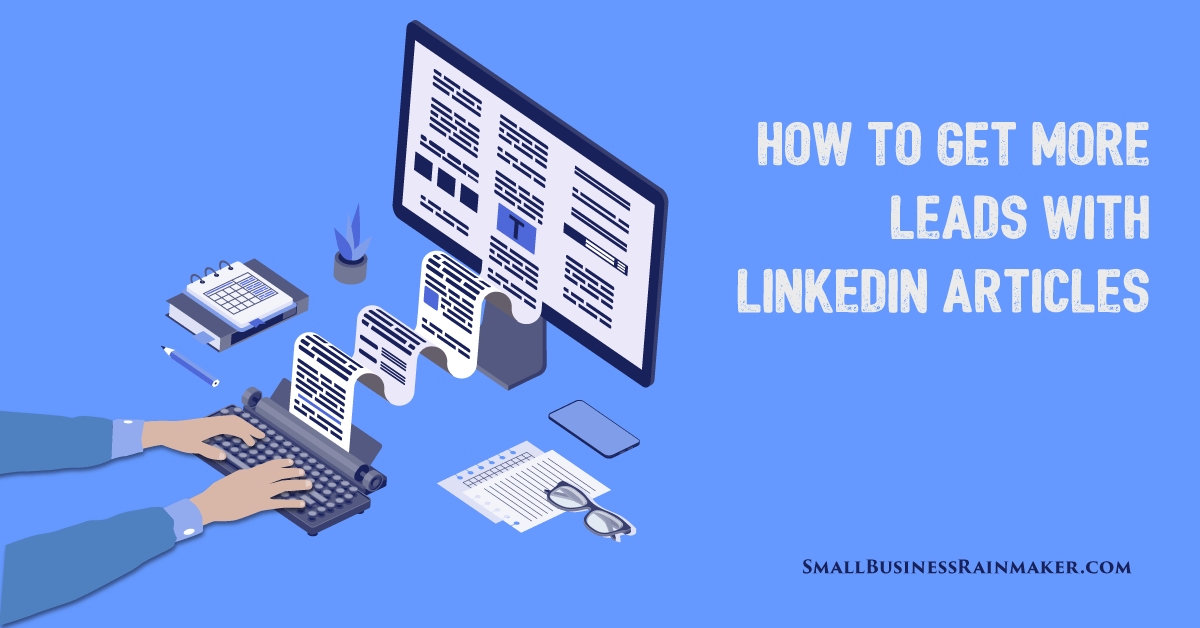
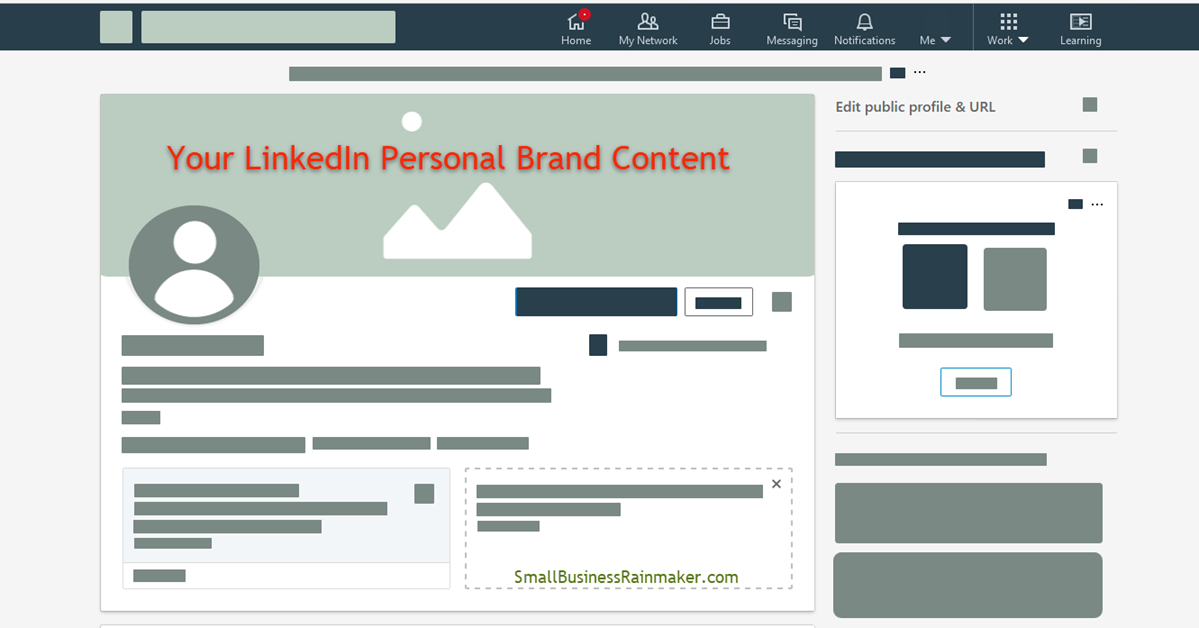
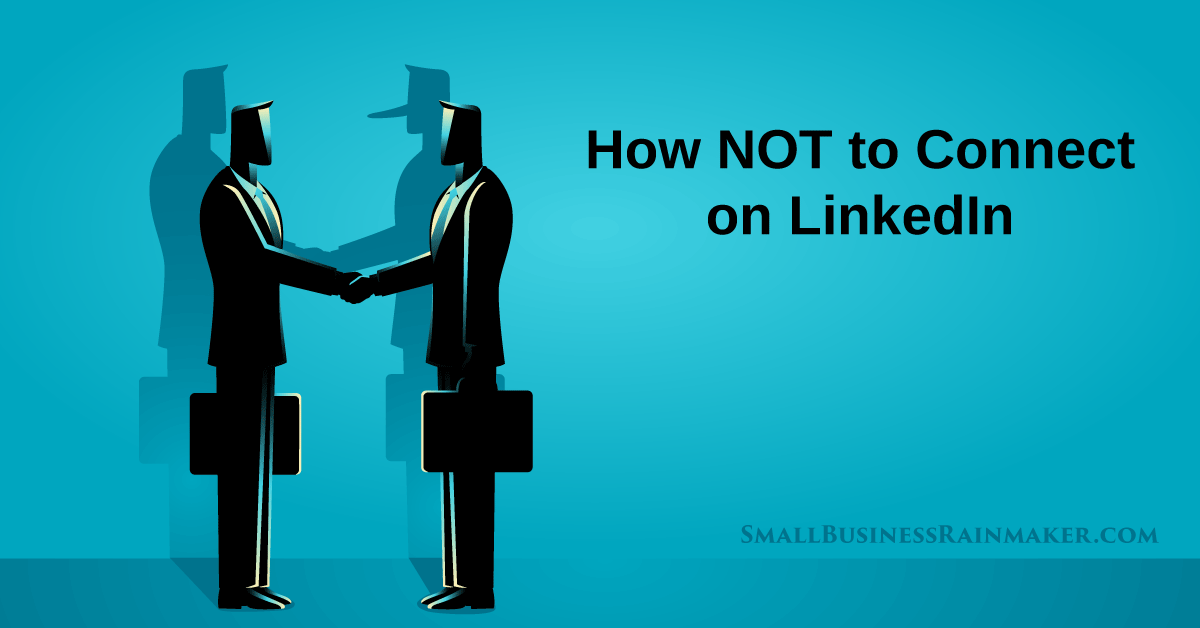

Leave a comment